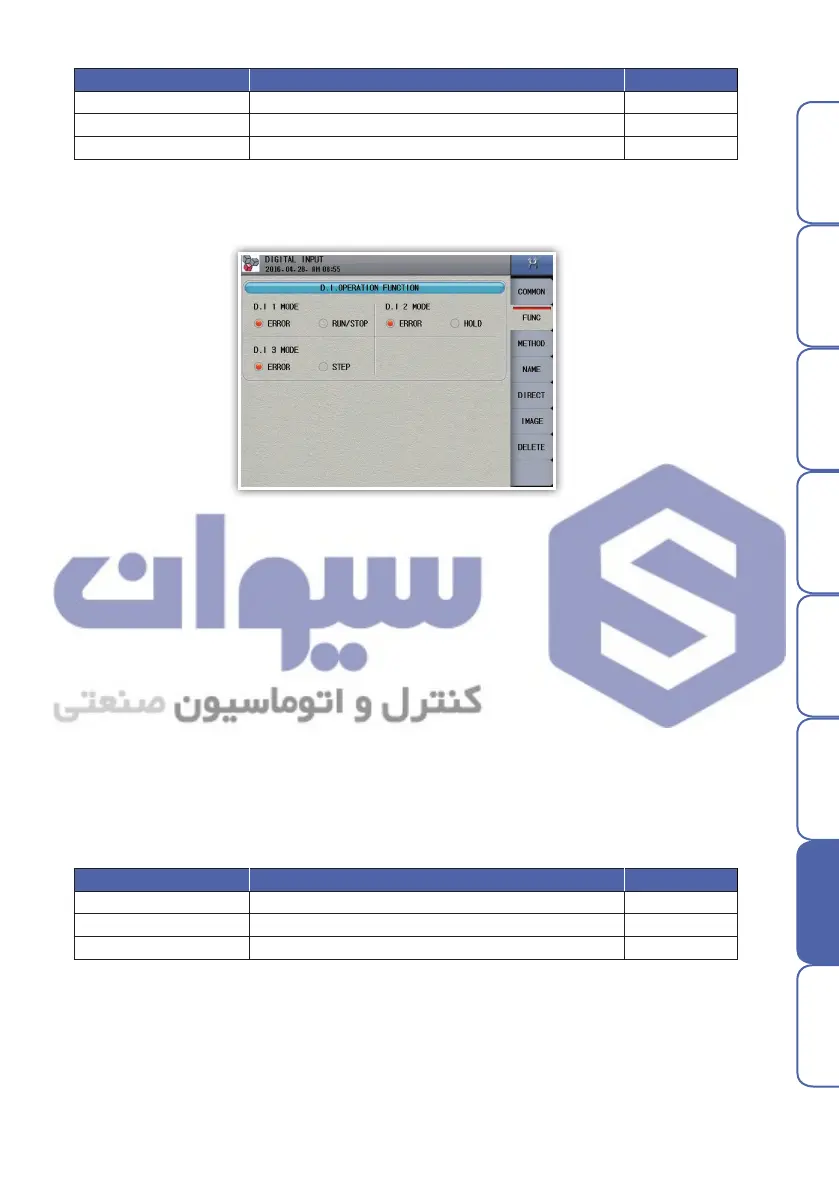65
Before starting Installation
Operation
Screen block
diagram
Function setting Program System setting Specifications
1. DI 1 operation type
- Set function for DI 1 operation.
- Error : DI 1 operation is used as an error.
- Run/Stop : DI 1 error enables operation and release of it stops operation.
2. DI 2 operation type
- Set function for DI 2 operation.
- Error : DI 2 operation is used as an error.
- Hold : DI 2 error holds current operation and release of it cancels hold. (For program operation)
3. DI 3 operation type
- Set function for DI 3 operation.
- Error : DI 3 operation is used as an error.
- Step : DI 3 error forces transition from current segment to next one. (For program operation)
▶ Configuration type
Parameter Setting range Default
DI 1 operation type Error and Run/Stop
Error
DI 2 operation type Error and Hold Error
DI 3 operation type Error and Step Error
Parameter Setting range Default
DI input state Always and During operation
Always
Buzzer ON time 0 ~ 9999 Min. 59 Sec. 0Sec.
Detection delay 0 ~ 9999 Min. 59Sec. 0Sec.
Fig. 98) DI configuration type
هﺮﮐ ﮓﻧﺎﯿﻧﺎﻫ تﻻﻮﺼﺤﻣ یرﺎﺼﺤﻧا هﺪﻨﯾﺎ ناﻮﯿﺳ ﺖﮐﴍ
