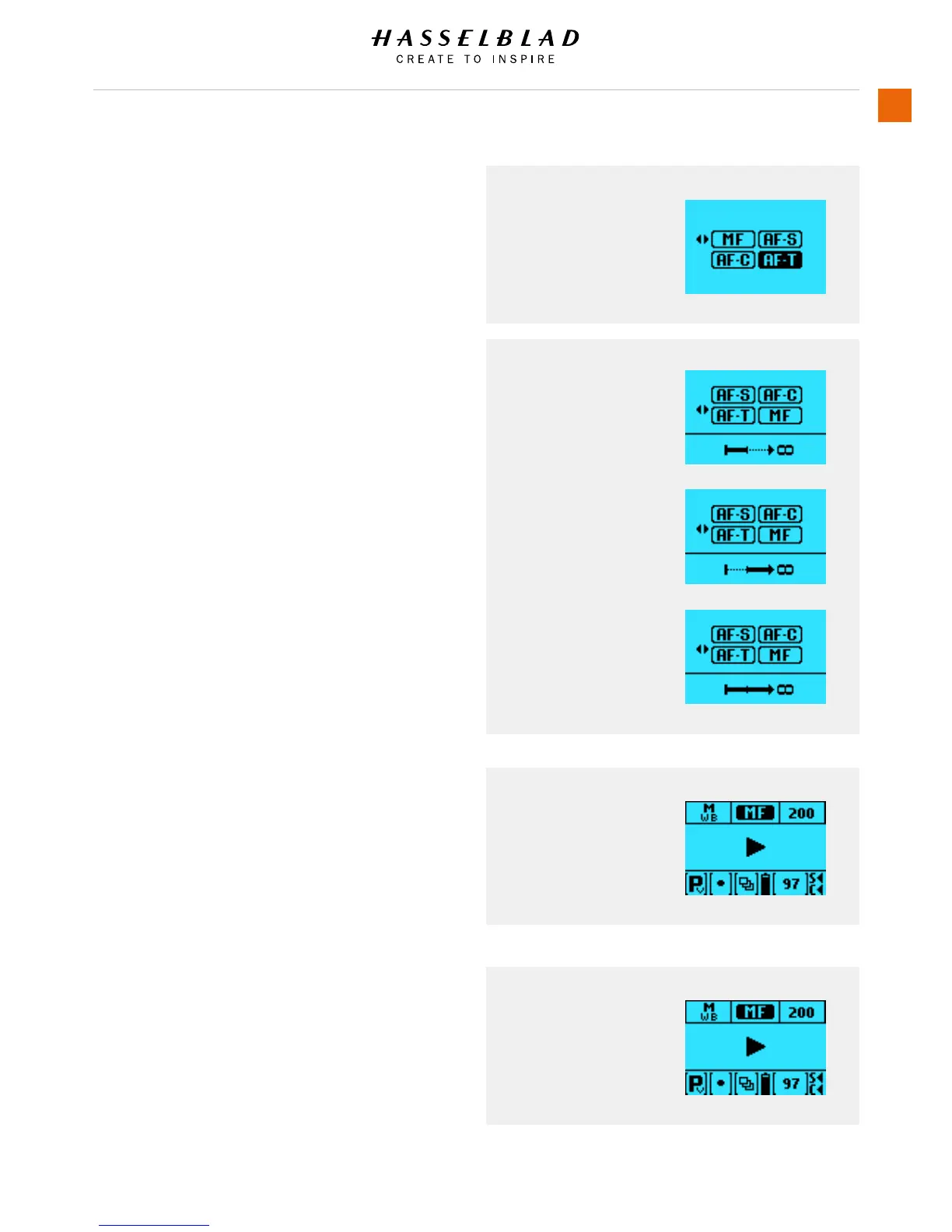To Use
143
Auto Focus (AF)
Press the AF button above the Grip Display to show the AF
menu. Select AF mode by scrolling the Front Scroll Wheel left or
right until the desired mode is selected.
Auto Focus (AF) with Macro Lens 120mm
When the 120mm Macro Lens is used the AF menu displays an
additional setting – Focus Range. To limit the large focus range
of the Macro Lens can improve the AF performance signicantly.
It is possible to select one of the three modes below for Focus
Range.
The rst limits the AF to scan the close-up range only (less than
1 meter).
The second scans far away distances only (between 1 meter and
innity).
The third option is to scan the Full Range.
Browse
To easily reach Image Browse mode, click the Browse (Play)
button to right of the Grip Display. The Browse Mode is activated
and it is possible to browse images using the wheels. To Exit
Browse Mode half-press or press the Browse button again.
Video Display
In Video Mode the Grip Displays some essential settings for
example White Balance (WB M selected), Focus (MF Manual
Focus Selected), ISO (200), Play icon, Pv and Spot Metering.
Auto Focus (AF)
Grip Display Auto Focus
(AF) Screen.
Browse
Grip Display Browse
Screen.
Video Display
Display when in Video
Mode.
Close-up Scan
Far Away Scan
Full Range Scan
