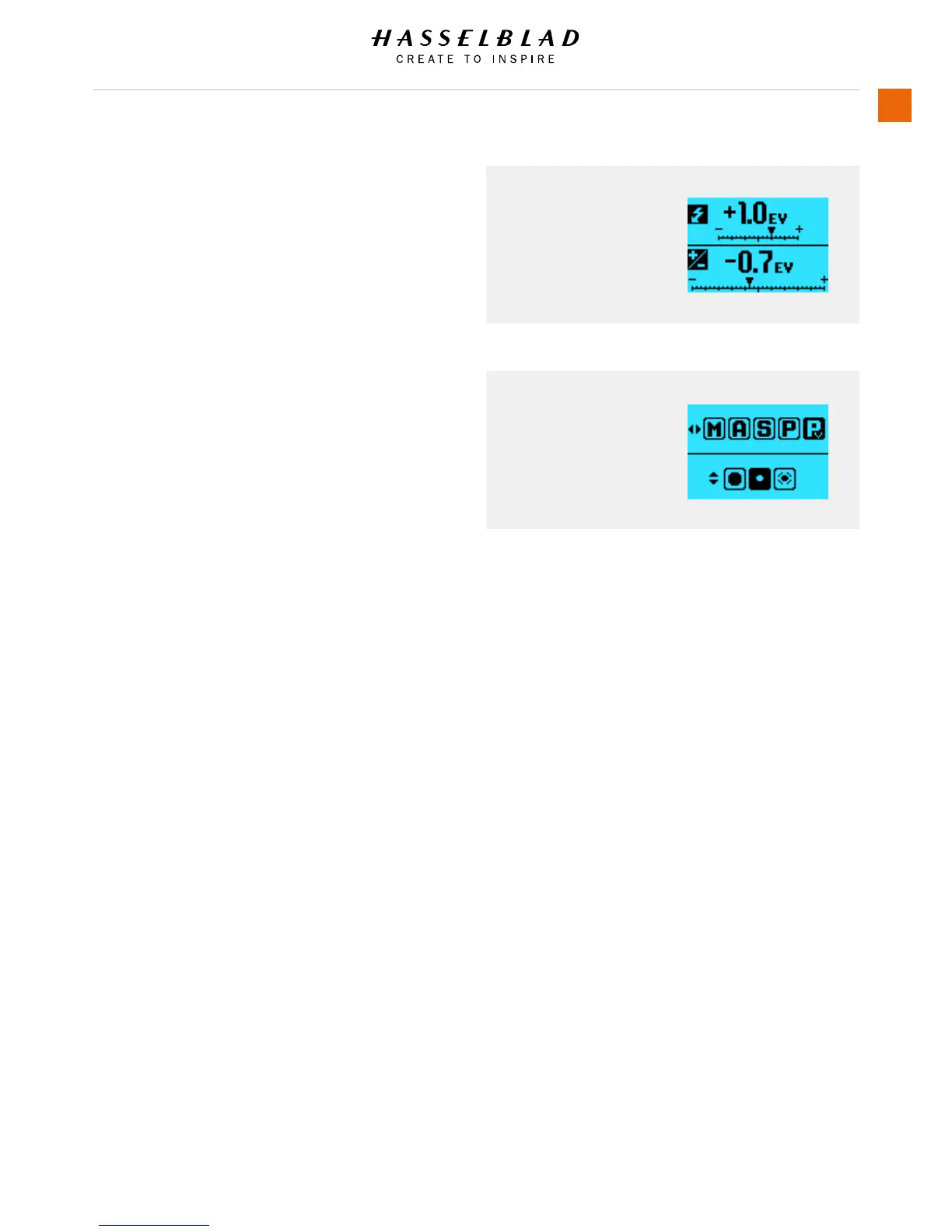To Use
144
+/- Button
Grip Display +/- Button
on Viewnder Screen.
EXP Button
Grip Display EXP Button
on Viewnder Screen.
+/- Button on Viewnder
Press the +/- button on the Viewnder to reach the Exposure
Adjust menu. Use the Front Scroll Wheel to set the exposure
compensation for ash and the rear wheel to set the exposure
compensation. The exposure compensation can be set between
-5.0 and 5.0 stops and the ash compensation between -3.0
and 3.0 stops. Leave the menu by half press or by pressing the
+/- button again.
EXP Button on Viewnder
Press the EXP button on the Viewnder to the menu for
Exposure Mode and Light Meter Mode. Set the Exposure Mode
using the front wheel and the Light Meter Mode using the rear
wheel Leave the menu by half press or pressing the EXP button
again.
Exposure Modes
M = Manual
A = Aperture priority
S = Shutter priority
P = Program
Pv = Program (variable)
Light Meter Modes
Center Weighted
Spot
Center Spot
