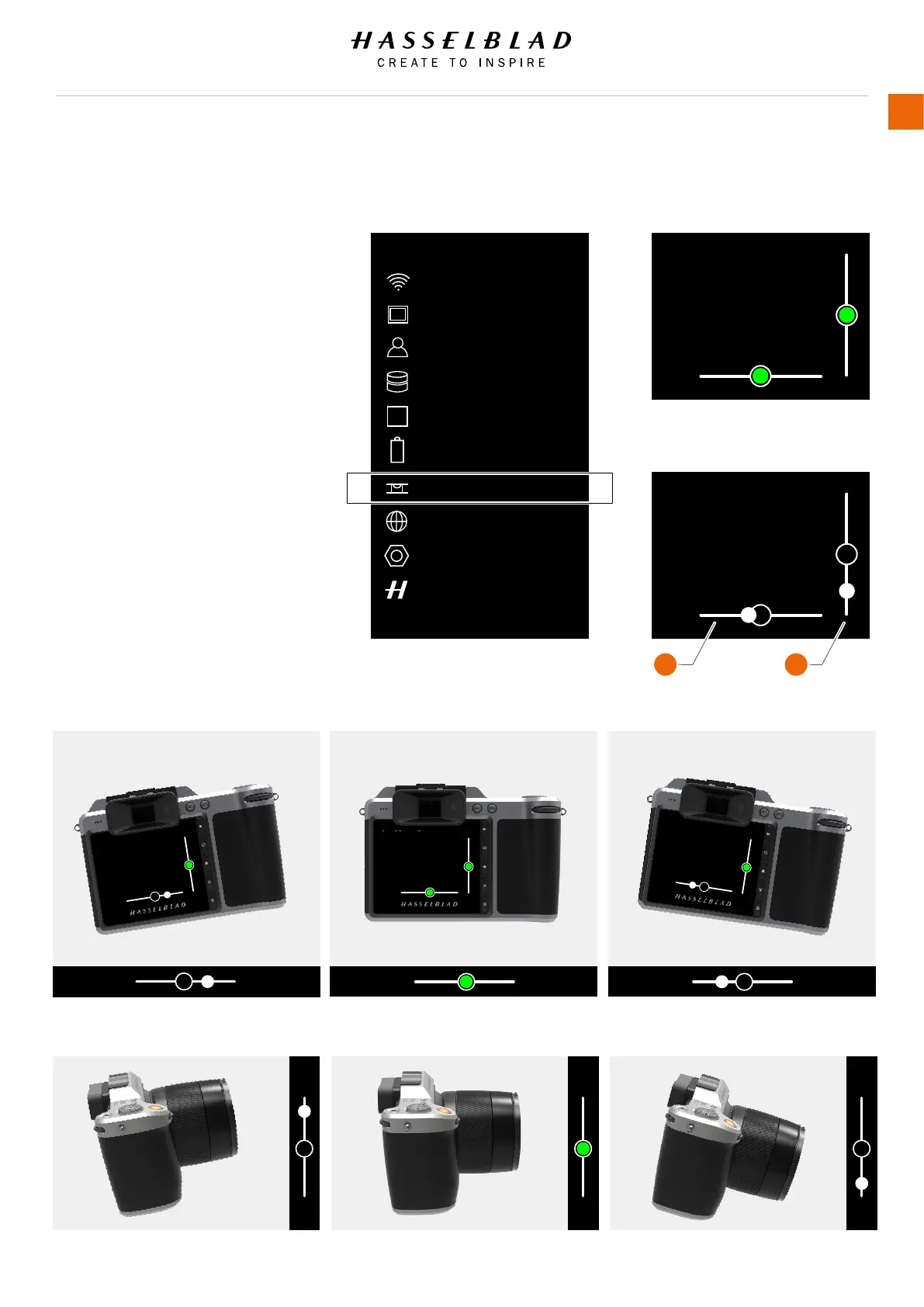X1D www.hasselblad.com
USER GUIDE
105
Settings
4.15 GENERAL SETTINGS SPIRIT LEVEL
MAIN MENU > GENERAL SETTINGS >
SPIRIT LEVEL
The camera is equipped with an
accelerometer. The accelerometer is
used to measure the tilt of the camera
relative to the horizontal axis (A) and
vertical axis (B).
How to align Camera with Spirit Level
1 Press the General Settings icon on
the Touch Display.
2 The General Settings Menu
appears.
3 Press the General Settings Spirit
Level icon.
4 Adjust the tilt of the camera left/
right and up/down until the white
lled circle is in the centre and
turns green.
Swipe right or press Menu / EXIT
button to get back to Main Menu.
General Settings Menu
Spirit Level when camera is aligned
Spirit Level when camera is tilted a
little to the right and more down.
Camera tilted to the left.
Camera tilted up.
Camera aligned horizontally and vertically.
Camera aligned vertically.
Camera tilted to the right.
Camera tilted down.
A B
Wi-Fi
Display
Custom Modes
Storage
Date & Time
GENERAL SETTINGS
Power & Timeouts
Language
Service
About
MARCH
8
Spirit Level
