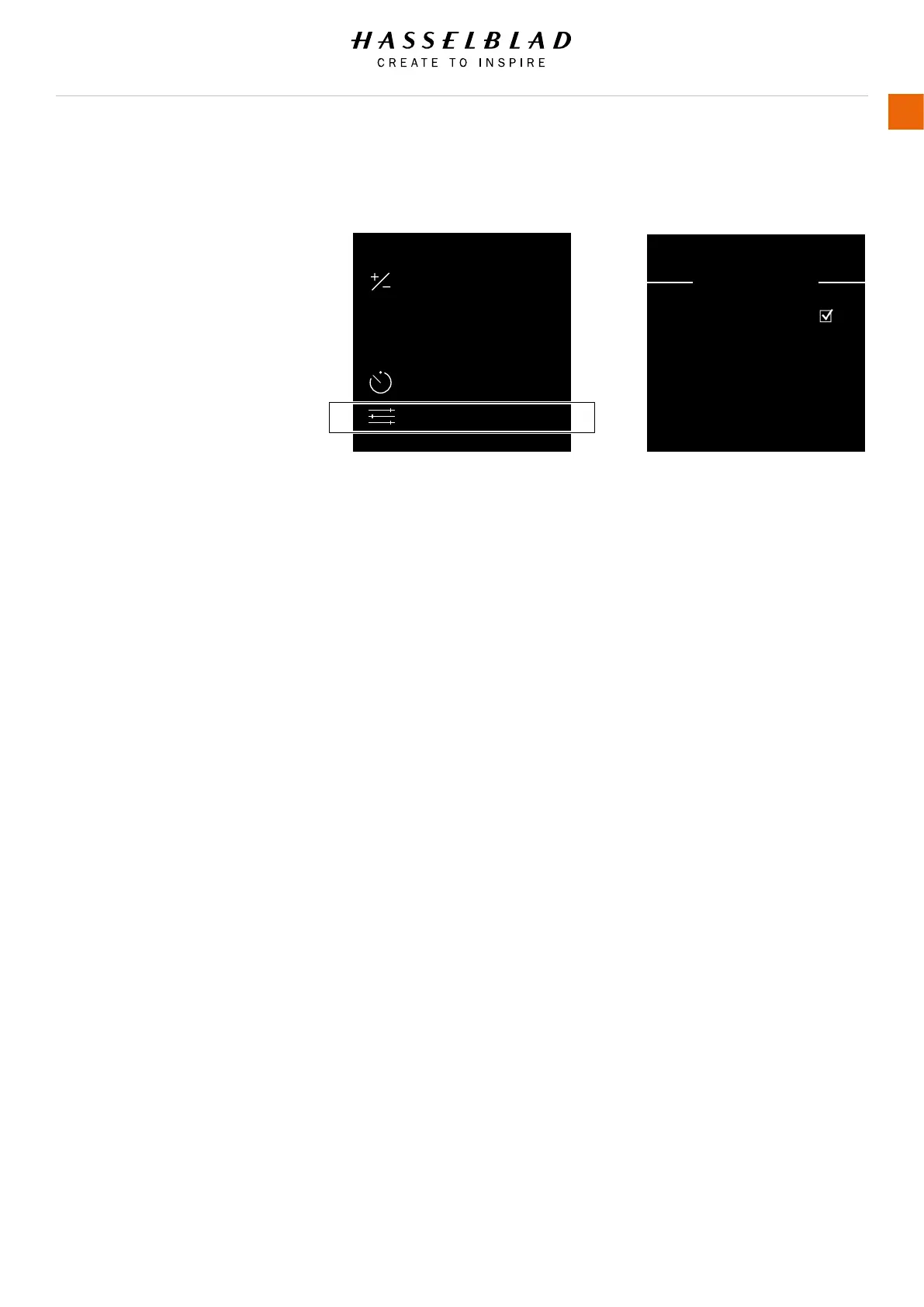X1D www.hasselblad.com
USER GUIDE
96
Settings
4.6 CAMERA CONFIGURATION SETTINGS
MAIN MENU > CAMERA SETTINGS >
CONFIGURATION
1 Press the Camera icon on the Touch
Display.
2 The Camera Settings Menu appears.
3 Press the Conguration Settings
Menu.
Swipe right or press Menu / EXIT button
to get back to Main Menu.
Conguration Settings Menu
Exposure Quick Adjust
On or Off. Controls if an exposure
adjustment or AE-Lock state is reset
by an exposure or not.
The check box will be marked with a
√ when On and the check box will be
empty when Off.
CAMERA SETTINGS: CONFIGURATION
Exposure Quick Adjust:
Exposure
Quality
Focus
Self Timer
Conguration
CAMERA SETTINGS
RAW
JPG
AF
Camera Menu Conguration Settings Menu
Quick Adjust
