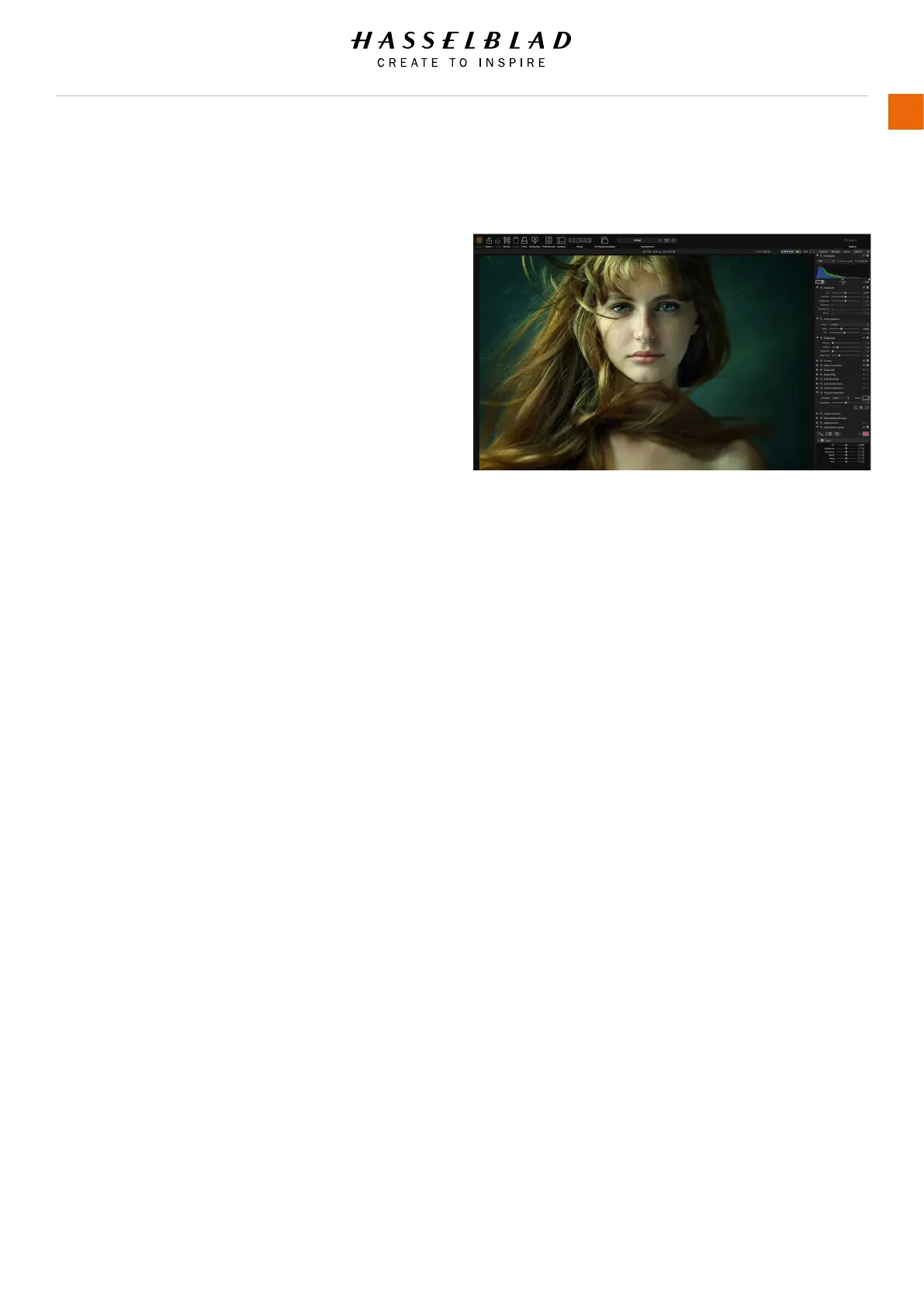X1D www.hasselblad.com
USER GUIDE
76
Functions
3.25 PHOCUS
FEATURES IN PHOCUS
Professional Image Quality
● Hasselblad Natural Colour Solution (HNCS).
● Lens corrections for X, H and V system lenses (DAC). The
X1D Camera only supports X and H Lens systems.
Specialized Tools
● Advanced Tethered Camera Controls.
● Phocus Mobile*.
● Scene calibration & reproduction tools.
● Leading edge Moiré removal.
● Highlight recovery, shadow ll, clarity and dust spot
removal tools.
● Selective Adjustments.
● Easy-to-use interface.
● Extensive customization options for individual workow
scenarios.
● Import/Export of image adjustments, keywords, workow
settings.
● High quality printing.
● Slide show.
● RAW le support from more than 150 DSLR cameras.
Any File from Anywhere
Phocus allows you to import image les and work in the same
intuitive processing environment, no matter where your les are
coming from. You can browse, handle, adjust, and process all
kinds of RAW and non-RAW formats.
Phocus supports RAW les from more than 150 cameras,
including Canon, Nikon, Leica, Sony, Fuji, Olympus **. The most
common le formats can be processed for example TIFF, JPEG,
DNG, and PNG. “Not all adjustments are available for 3rd party
les”.
Ultimate Image Quality
Phocus combines Hasselblad Natural Colour Solution (HNCS)
with Digital Auto Correction (DAC) to provide high digital
image quality in the images you create. With Phocus, the
moiré effect that can occur on even extremely high resolution
images is effectively removed automatically and directly on
the raw data, leaving the image quality intact and saves time
in post production work. Tethered shooting is efcient with
Phocus Remote camera controls providing a number of remote
functions. For example remote focusing, live view, aperture and
exposure time controls.
* Phocus Mobile is available for free download in the Apple App
Store.
** Full list available at http://www.apple.com/aperture/specs/
raw.html
Note!
Phocus is a license free software with unlimited installations
and there is no registration needed.
Note!
Phocus Mobile will soon be updated with X1D User Interface.
