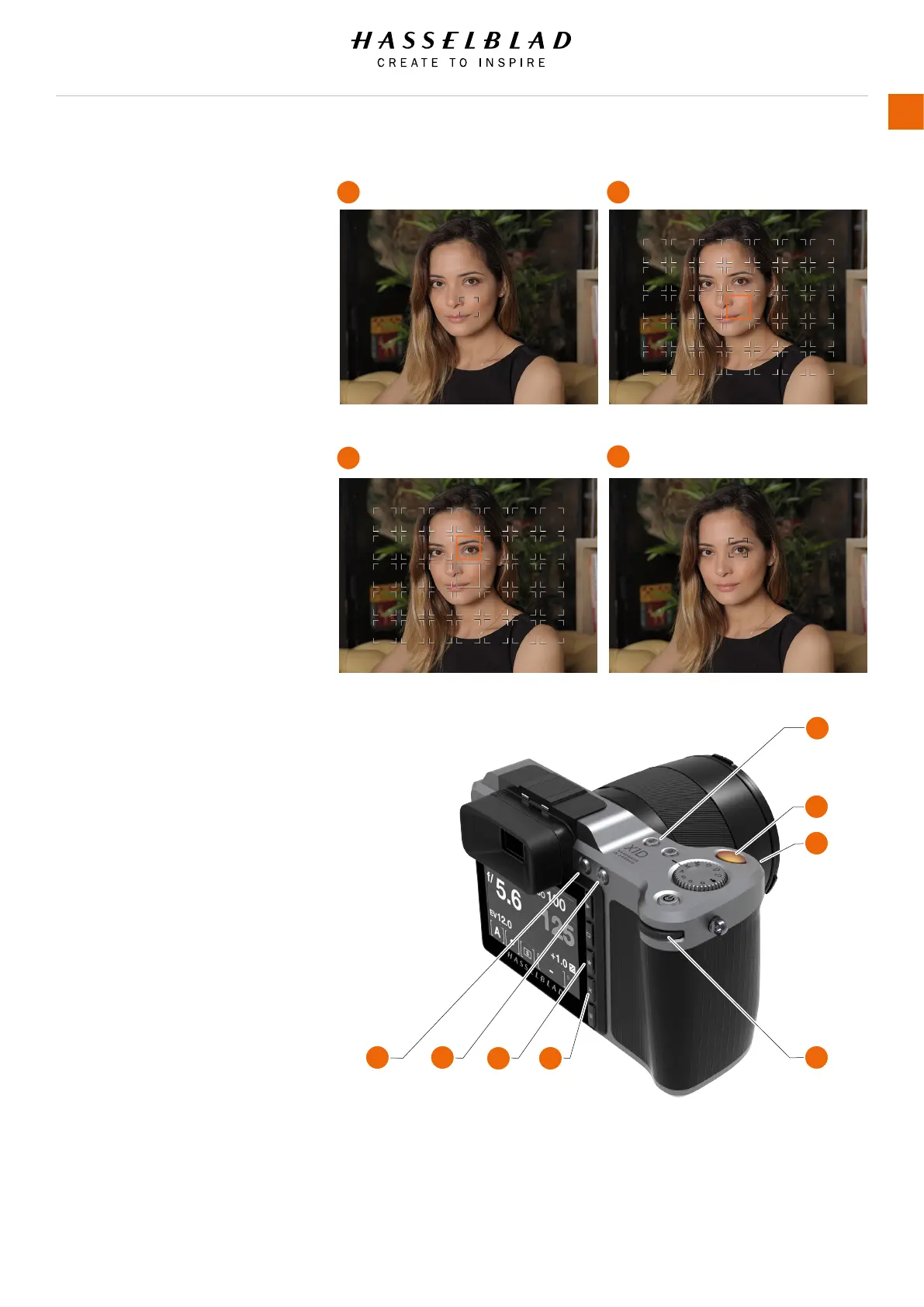E
F
L
G
H I
J K
A B
C
D
X1D www.hasselblad.com
USER GUIDE
66
Functions
3.20 MOVE AUTOFOCUS POINT
The Autofocus point (A) can be moved,
and selected manually, to any one of
the 35 AF points (B). The AF point is a
rectangle that measures 4 x 4 mm.
How to move the Autofocus point on the
Touch Display in Live View Mode or in
the Electronic Viewnder EVF
1 Start Live View Mode or use the EVF.
2 The single AF point is displayed in the
centre position (A).
3 Press and hold the AF/MF button (E)
for 1 second.
4 All 35 focus points are now displayed
as an overlay (B).
5 Select one of the 35 AF points by
tapping on the Touch Display or
Rotate the Rear Scroll Wheel (L) one
step left to move the AF point one
step up (C).
6 Save and exit by a half-press on the
Shutter Release button (F). The AF
point is now in the new selected
location (D).
How to use the Scroll Wheels to move
the AF point
AF point Rear Scroll Wheel (L)
Move up Rotate left
Move down Rotate right
AF point Front Scroll Wheel (G)
Move left Rotate left
Move right Rotate right
How to select AF point, save and exit
Press any of these 3 buttons:
-Half-press Shutter Release button (F).
-AF-D button (I).
-Star button (J).
-The AE-L button exits without saving.
Note!
To reset the AF point back to the centre
position, press the soft button (K)
marked with an x.
Note!
You can set the camera to automatically reset the Focus point
to the centre position, or maintain the selected position, in
Main Menu > Camera Settings > Focus > Reset Focus Point.
Photo A, B, C and D by Damien Demolder.
