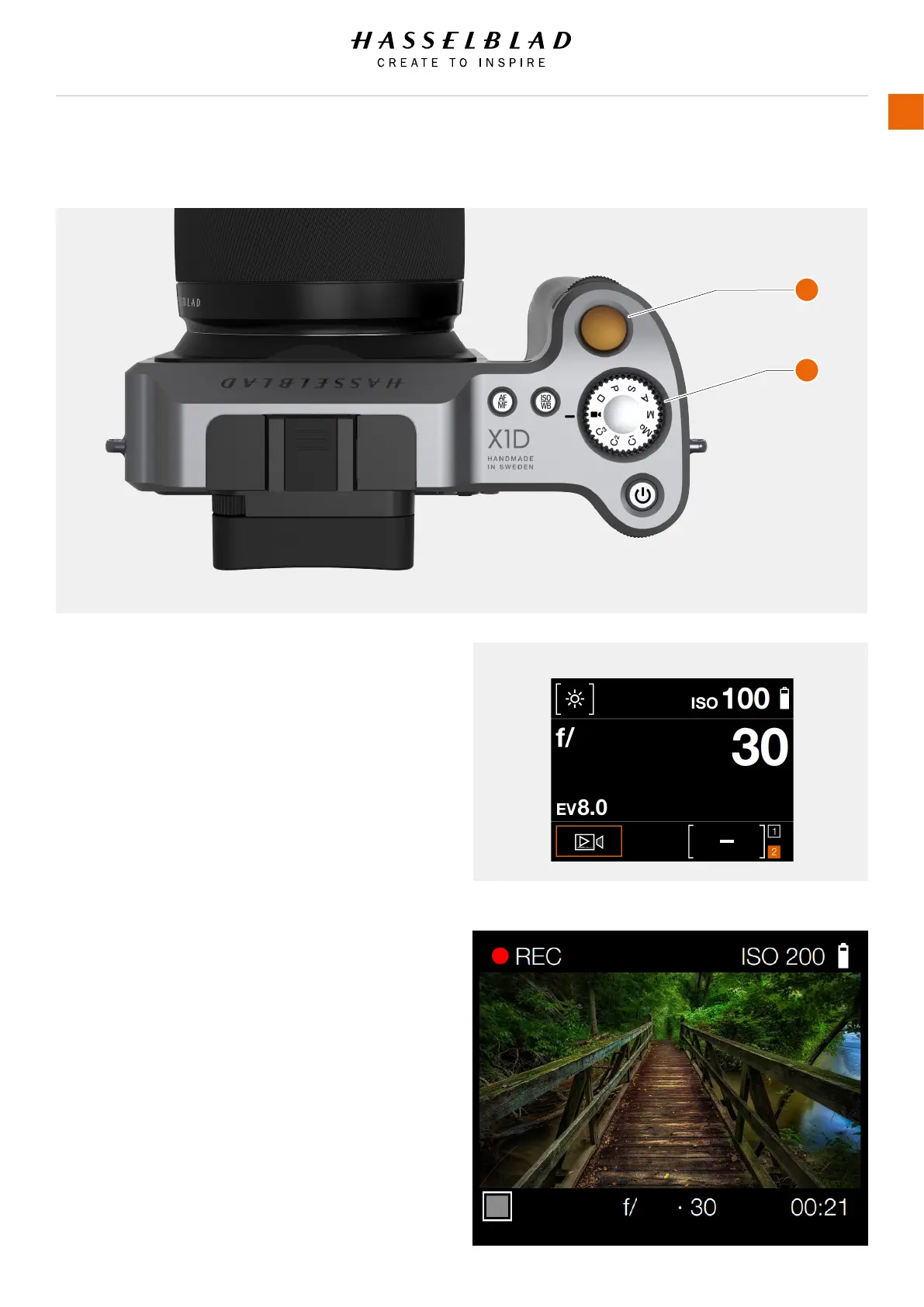3.11 VIDEO RECORDING
To Record Video
First select Video Settings in the Video Settings Menu.
1 Select Video mode on the Mode Dial (B).
2 The Video Control Screen is displayed on the Touch Display.
3 Start the Live View Video by pressing the Live View Video
icon.
4 The Video is displayed on the Touch Display.
5 Start Recording by pressing the Shutter Release Button (A)
or by pressing the red recording icon on the Touch Display.
The recording icon is grey during recoding.
6 Stop the Recording by pressing the Shutter Release Button
(A) or by pressing the grey stop icon on the Touch Display.
Note!
For best Video result, use a stable tripod with the X1D Camera
when recording Video.
3.5
Video Display when capturing video
Video Control Screen
3.5
A
B
X1D www.hasselblad.com
USER GUIDE
43
Functions
