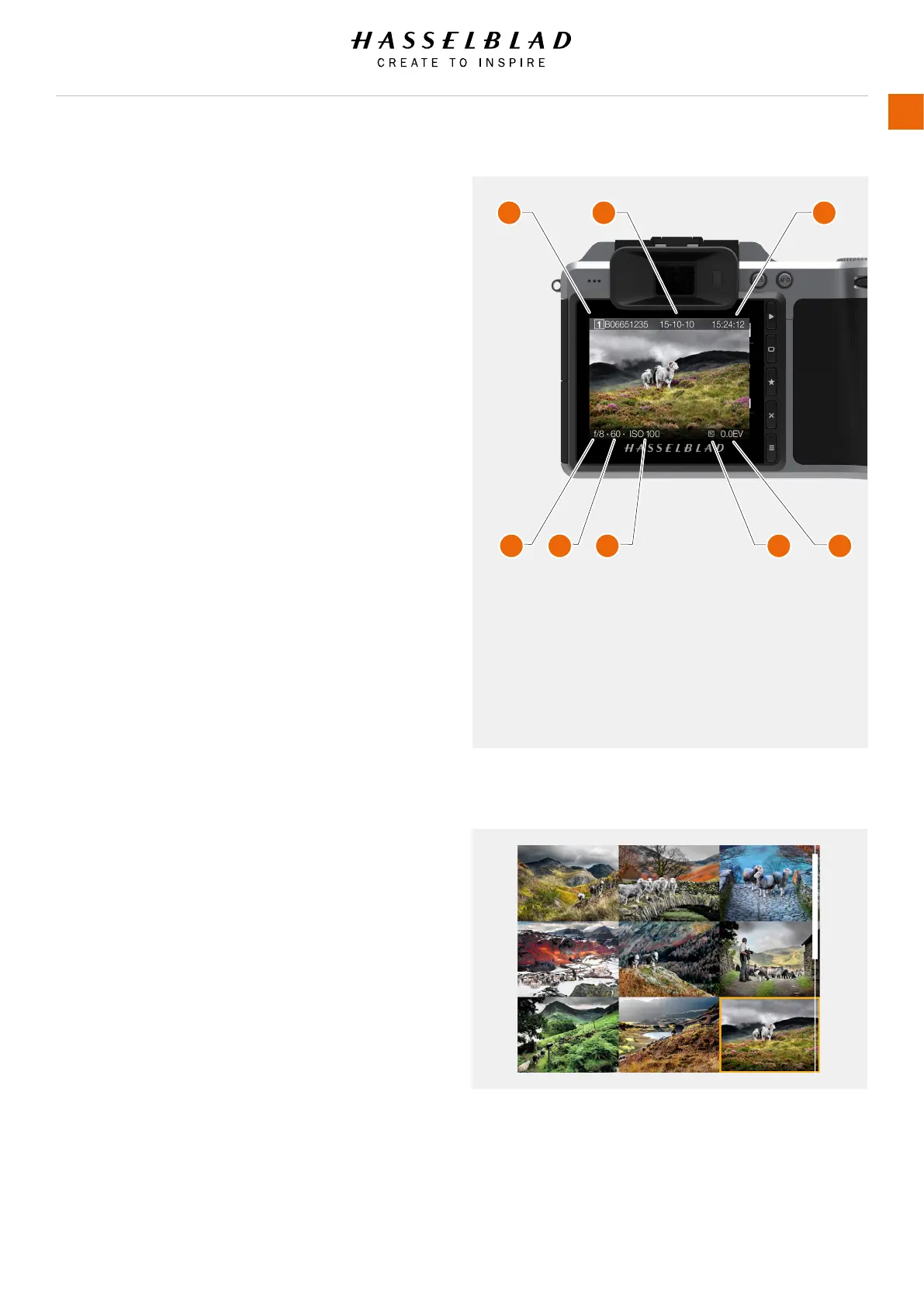1 Card (1 or 2)
2 Capture Date
3 Capture Time
4 Aperture (f/8)
5 Shutter Speed (60)
6 ISO Setting (100)
7 +/- Exposure Adjust
Indicator
8 Exposure Adjust
(0.0 EV)
STANDARD PREVIEW
The Standard Preview is displayed when you rst turn on the
camera and is probably the view you will use most often.
It displays a preview of your most recent capture and basic
information about the settings.
9 VIEW MODE
To display 9 View Mode, press the AE-L button when in
Browse Mode. In this Mode you can see an overview of up to 9
captures. If you have more than 9 captures, swipe down at the
right side of the Display to scroll through all captures.
Select one capture for further information.
X1D www.hasselblad.com
USER GUIDE
72
Functions
1 2 3
4 5 6 7 8
