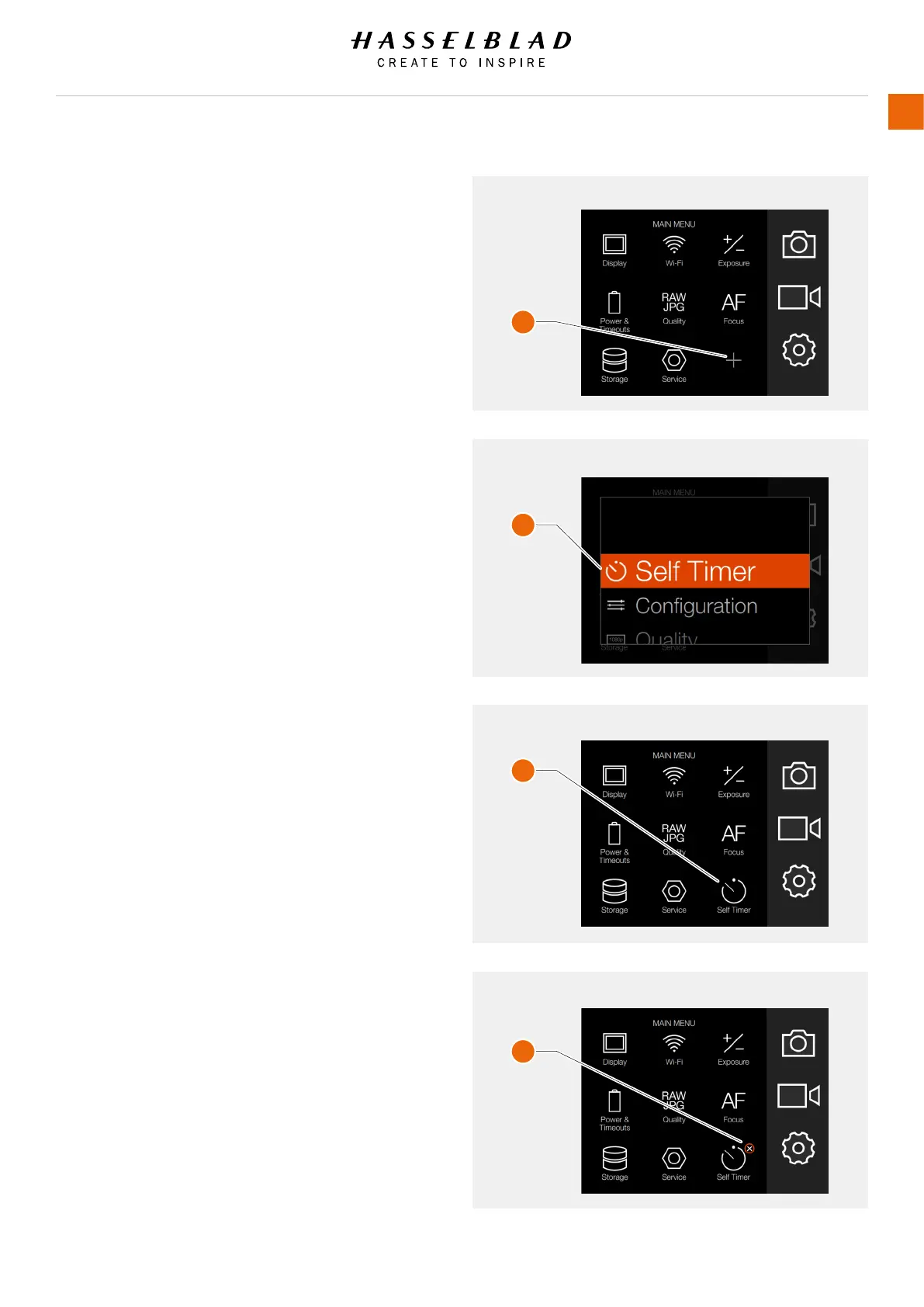X1D www.hasselblad.com
USER GUIDE
23
Functions
Main Menu
Add Favourite Pop up screen
Main Menu with Self Timer added
Remove Short link
HOW TO ADD SHORT LINKS TO MAIN MENU
1 Select the + icon (A) on the Main Menu.
2 The Add Favourite Pop up screen displays the
available options to add in a scroll list.
3 Select for example Self Timer (B).
4 The Self Timer icon is displayed on the Main Menu
and the action is saved in the Camera Memory.
A
B
C
D
HOW TO REMOVE SHORT LINKS ON THE MAIN MENU
1 Press and Hold on the icon you would like to
remove from the Main Menu Favourites. Self Timer
(C) in this example.
2 The close symbol, X, is displayed on the upper right
corner of the selected short link (D).
3 Select / Press the X in the orange circle to delete
the icon and remove the function from the Main
Menu Favourites.
4 The Self Timer icon is no longer displayed in the
Main Menu Favourites list. You can add the same
function back again later at any time.
