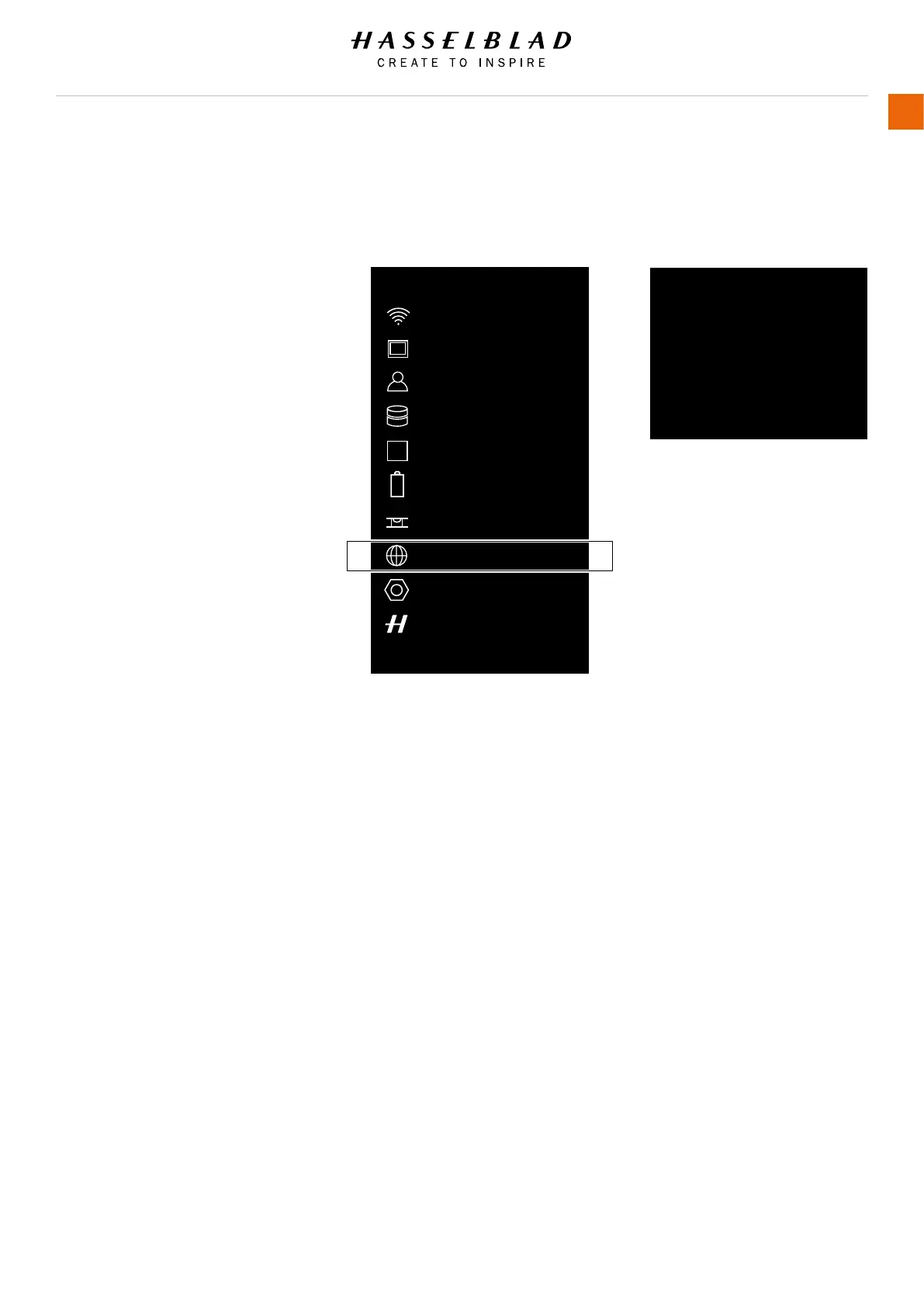X1D www.hasselblad.com
USER GUIDE
121
Troubleshooting
6.2 CHANGE FROM UNKNOWN LANGUAGE
Wi-Fi
Display
Custom Modes
Storage
Date & Time
GENERAL SETTINGS
Power & Timeouts
Language
Service
About
MARCH
8
Spirit Level
MAIN MENU > GENERAL SETTINGS >
LANGUAGE
1 Press the General Settings icon on
the Touch Display.
2 The General Settings Menu
appears.
3 Navigate to the menu item with a
Globe icon (number 8 on the list
from the top, Language).
4 Scroll down to select your
Language.
Swipe right or press Menu / EXIT
button to get back to Main Menu.
Language Menu
Language:
English
GENERAL SETTINGS: LANGUAGE
General Settings Menu
