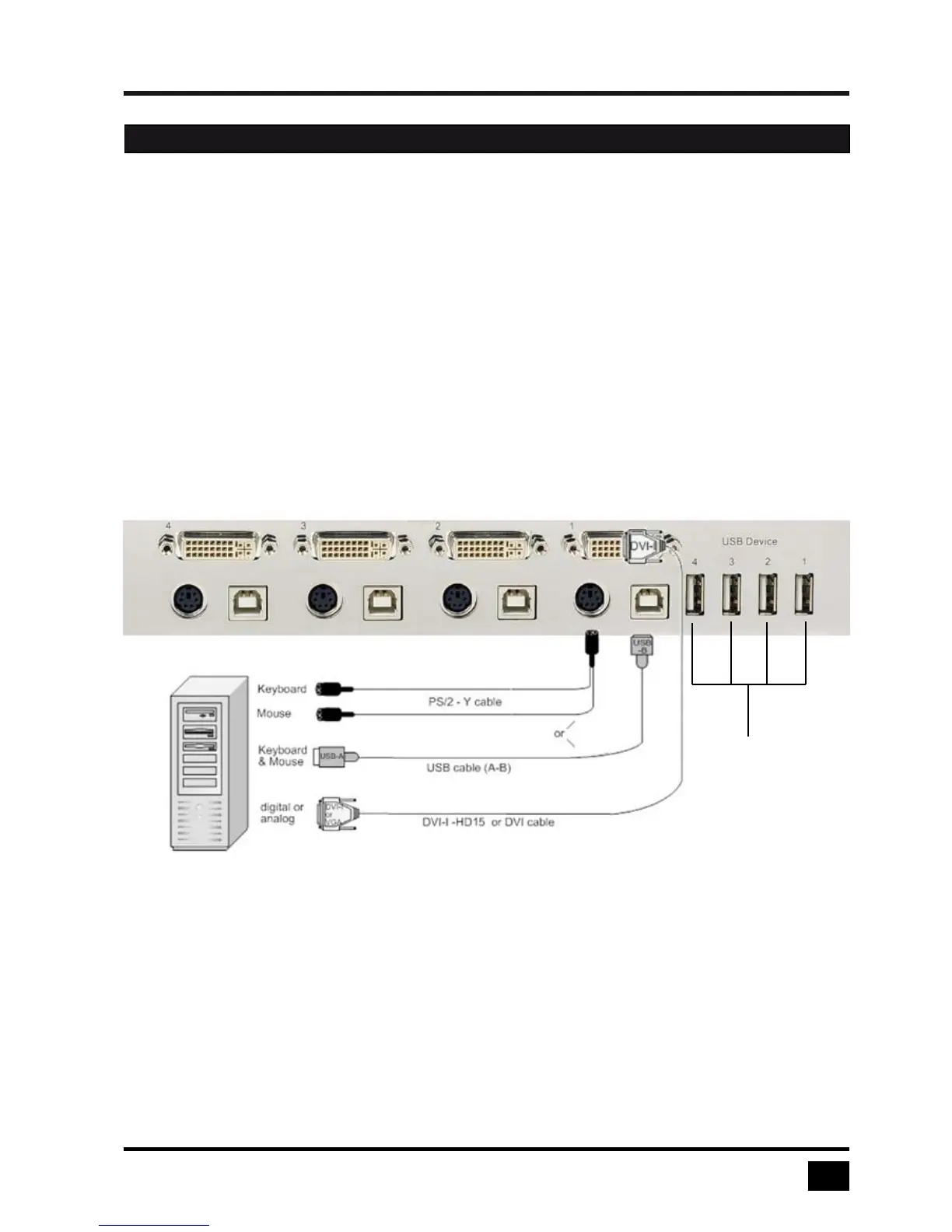V-Switch quad II - Installation and Operation Manual
INSTALLATION
11
CONNECTING SOURCES / COMPUTERS
- Switch off the computer and disconnect keyboard, monitor and mouse.
- Connect keyboard and mouse ports of V-Switch quad II to the computer ports either with a single USB cable or
via the PS/2 interface (use the Y cable) up to 5 meters. For greater distances use a KVM or USB extender.
- To connect an analog video / computer source (VGA) to V-Switch quad II, use a VGA-DVI cable.
Digital video sources are connected via a DVI cable up to 20 meters. For greater distances use a DVI or VGA
extender.
CONNECTING USB DEVICES
Connect your USB device to one of the four transparent USB ports to use it with computers connected to
V-Switch quad II. It supports transparent USB devices such as printer, external memory, 3D mouse, and finger
printer.
(Configuration see page 50ff)
POWERING UP THE SYSTEM
- Switch on V-Switch quad II with the power switch on the rear panel. All front panel LEDs light up briefly
indicating that V-Switch quad II is ready for operation. V-Switch quad II is now in Quad mode (default).
- Power up all connected computers. V-Switch quad II recognizes all input video sources automatically and
displays them on your monitor screen.
- To select another display mode, use the relevant keyboard commands (see page 65f) or buttons on the front
panel (page 6).
INSTALLATION
Connect USB-Devices
e.g. Printer, USB-Stick, ...