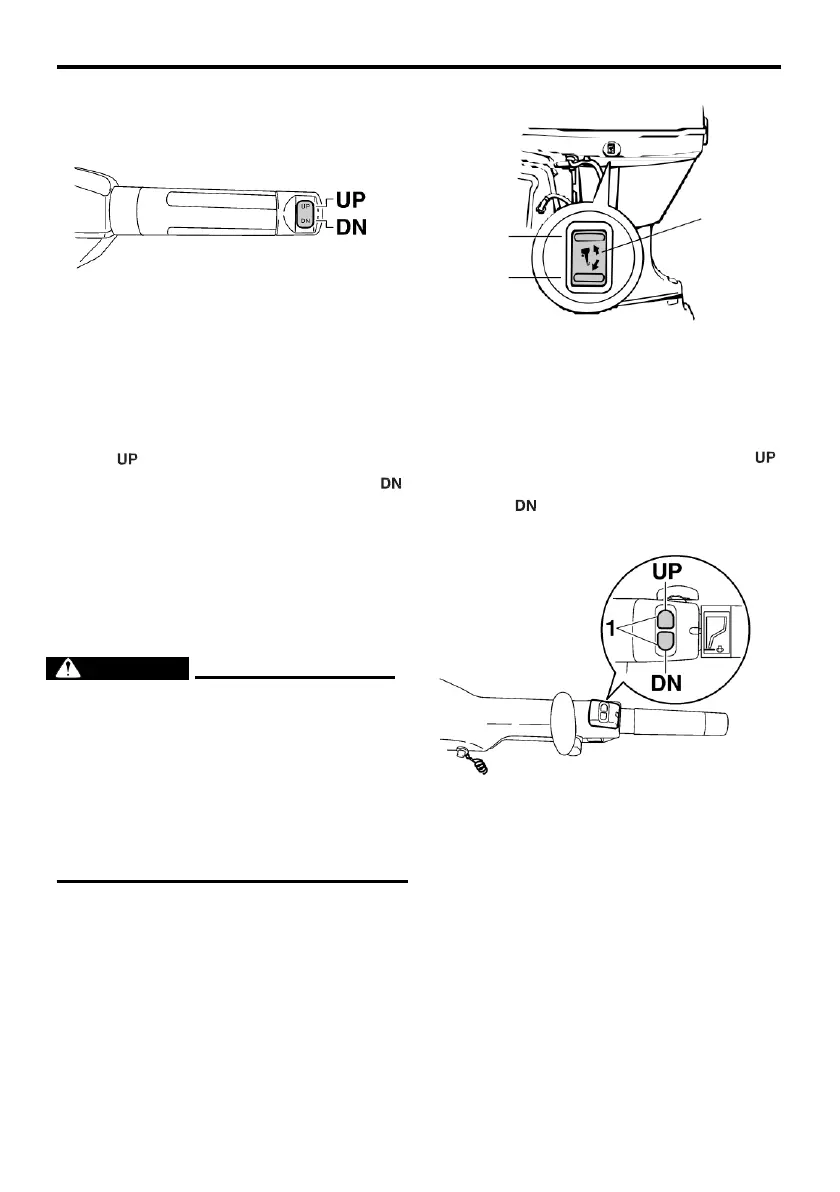1
UP
DN
Power trim and tilt switch on bottom
cowling
The power trim and tilt switch is located on
the side of the bottom cowling. Pushing the
switch “ ” (up) trims the outboard motor up,
and then tilts it up. Pushing the switch “ ”
(down) tilts the outboard motor down and
trims it down. When the switch is released,
the outboard motor will stop in its current po-
sition.
For instructions on using the power trim and
tilt switch, see page 62.
WARNING
Use the power trim and tilt switch located
on the bottom cowling only when the boat
is at a complete stop with the engine off.
Attempting to use this switch while the
boat is moving could increase the risk of
falling overboard and could distract the
operator, increasing the risk of collision
with another boat or an obstacle.
1. Power trim and tilt switch
Variable trolling RPM switches
The trolling speed can be adjusted when the
outboard motor is trolling. Press the “ ”
switch to increase the trolling speed and
press the “ ” switch to decrease the trolling
speed.
1. Variable trolling RPM switch
TIP:
●
The trolling speed changes approximately
50 r/min each time a switch is pressed.
●
If the trolling speed has been adjusted, the
engine returns to the normal trolling speed
when the engine is stopped and restarted or
when the engine speed exceeds ap-
proximately 3000 r/min.
●
For instructions on using the variable troll-
ing RPM switches, see page 59.