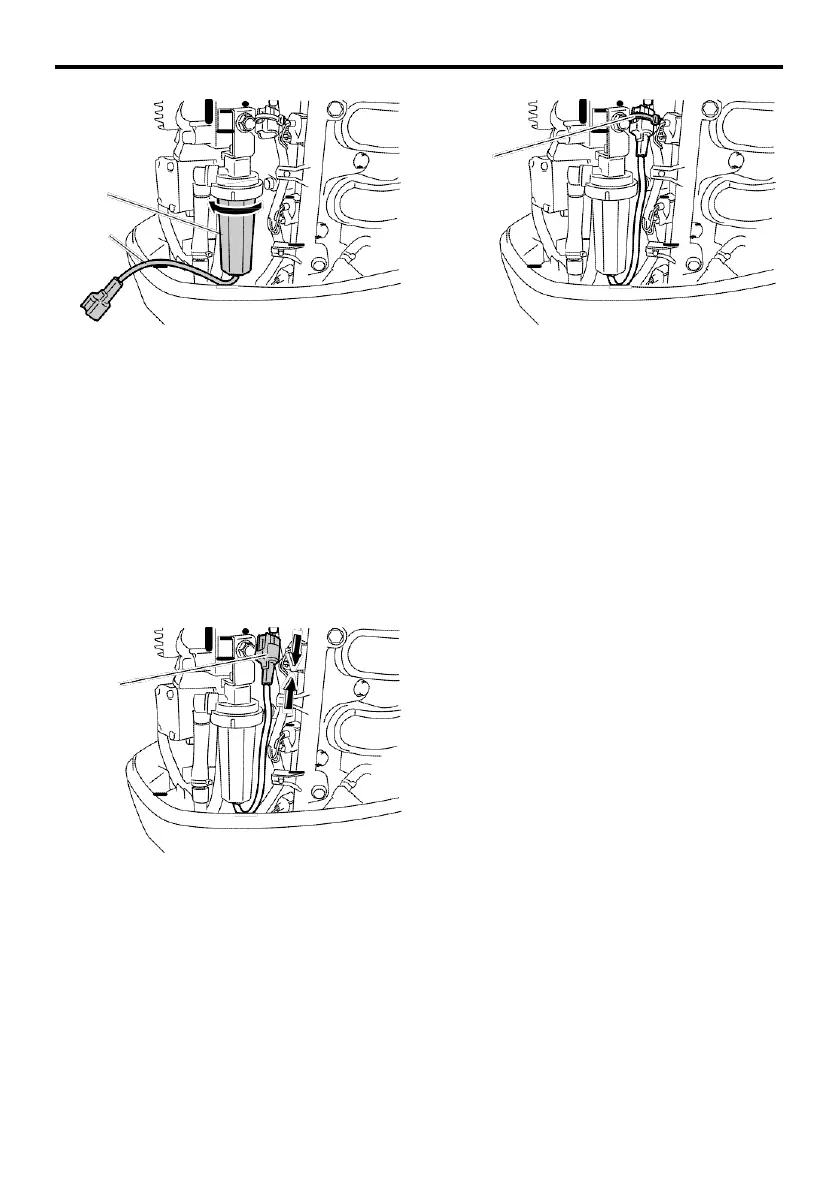1
1
2
1. Filter cup
2. Water detection switch lead
6. Drain the water in the filter cup by soak-
ing it up with a rag.
7. Firmly screw the filter cup onto the filter
housing. NOTICE: Be careful not to twist
the water detection switch lead when
screwing the filter cup onto the filter
housing. [ECM01970]
8. Connect the water detection switch cou-
pler securely until a click is heard.
1. Plastic tie
10. Install the top cowling.
11. Start the engine and make sure that the
water separator-alert indicator remains off.
Have a Hidea dealer inspect the outboard
motor after returning to port.
1
1. Water detection switch coupler
9. Fasten the water detection switch lead
with the plastic tie.