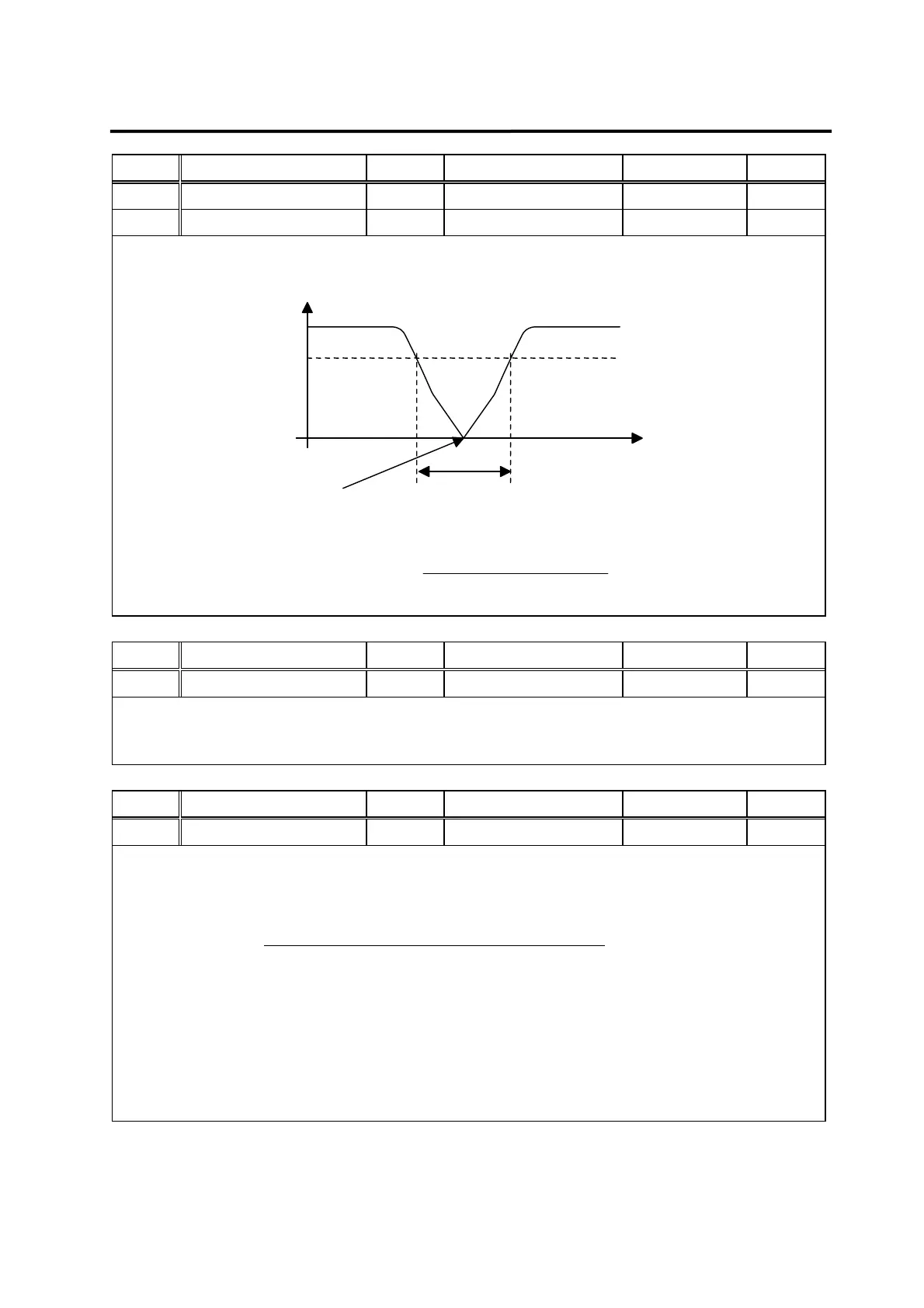Chapter 6. Parameter Setting
6-17
Menu Menu name Unit Display range Initial value Mode
P2-19 Resonant FRQ[Hz] Hz 0 ~ 1000 300 SP
P2-20 Resonant BW[Hz] Hz 0 ~ 1000 100 SP
Input the band width of resonant frequency and resonant frequency band in [Hz].
1
0.707
Torque output
Torque output
Resonant
frequency
Resonant freq.
bant width
Use resonant frequency greater than
[SC LOOP Gain (P2 03)]
6
−
[Hz]
Menu Menu name Unit Display range Initial value Mode
P2-21 De-Resonant ENB 0,1 0 SP
0: Resonance removal operation stop
1: Resonance removal operating
Menu Menu name Unit Display range Initial value Mode
P2-22 Inertia Ratio Multiple 1.0 ~ 500.0 1.0 SPT
The system inertia is the sum of motor inertia and load inertia. This item sets the ratio of
system inertia to motor inertia in terms of [times].
System intertia (Motor inertia+load inertia)
Input the value of
Motor inertia
For example, input "1.0" in case of no load, and "2.0" if the ratio of motor inertia to load
inertia is 1:1.
If it is difficult to obtain accurate ratio of system inertia to motor inertia, use the autotuning
function described in section 8.4.3
(Caution !) For Inertia Ratio [P-22], input multiples in case of Soft Ver 4.23 or higher;
and input % (i.e. multiple * 100) in case of Soft Ver 4.22 or less.