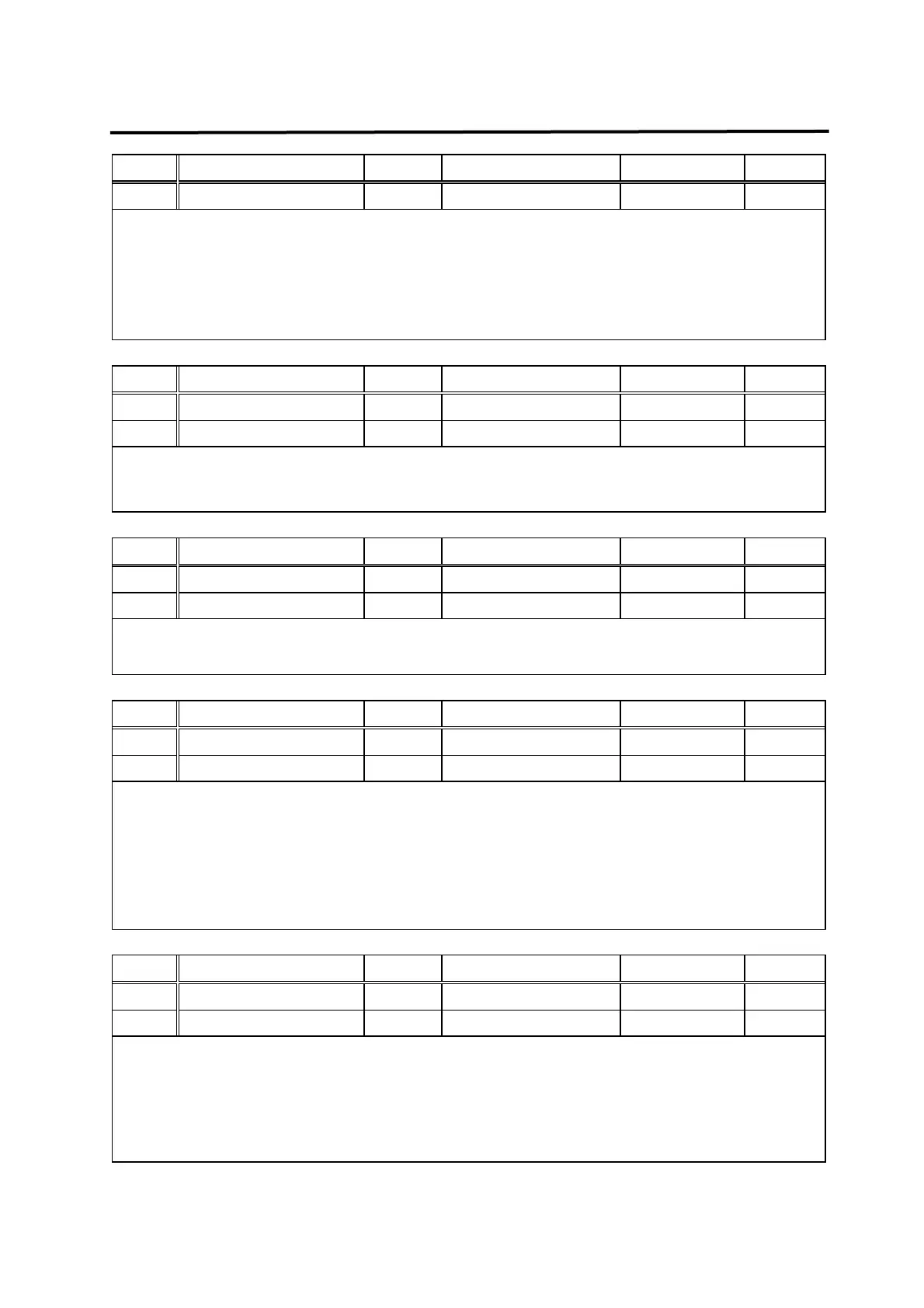Chapter 6. Parameter Setting
6-16
Menu Menu name Unit Display range Initial value Mode
P2-10 Brake Time[ms] ms 0 ~ 10000 10 SPT
If the servo is turned OFF during servo motor operation and the brake speed is reduced, set
the time which activates the machine brake after a specific time irrespective of [Brake SPD
(P-29)] in [ms]. The output contact (Brake) is turned OFF at this time.
If "0" is input: The machine brake is activated only by [Brake SPD (P-29)], but is not
activated according to time.
Menu Menu name Unit Display range Initial value Mode
P2-11 Monitor1 Select 0 ~ 2 0 SPT
P2-15 Monitor2 Select 0 ~ 2 1 SPT
Set parameter to be displayed on the monitor.
(0: Speed, 1: torque, 2: speed command)
Menu Menu name Unit Display range Initial value Mode
P2-12 Monitor1 ABS 0,1 0 SPT
P2-16 Monitor2 ABS 0,1 0 SPT
0: Displays type of symbols
1: Displays absolute values regardless of the type of symbols.
Menu Menu name Unit Display range Initial value Mode
P2-13 Monitor1 Scale Multiple 1.00 ~ 20.00 1.00 SPT
P2-17 Monitor2 Scale Multiple 1.00 ~ 20.00 1.00 SPT
This function, in case viewing is difficult because the analog output value is small, enables
viewing by multiplying the parameter by appropriate multiples. For example, if 3 is input, the
size of the parameter is enlarged by 3 times.
Basic magnification: speed, speed command (maximum speed /4[V])
Torque (3 x rated torque /4[V]
Menu Menu name Unit Display range Initial value Mode
P2-14 Monitor1 offset % -100.0 ~ 100.0 0.0 SPT
P2-18 Monitor2 offset % -100.0 ~ 100.0 0.0 SPT
This function enables output by applying appropriate offset to the analog output value. This
is to allow adjustment of the value displayed on 0[V] potential, by applying offset to the
monitor display. Unit is [%] and maximum value is 100[%]. Assuming maximum speed is
5000[RPM] and if offset 20 is input to display speed, 1000[RPM], 20[%] of 5000, is
displayed on 0[V]