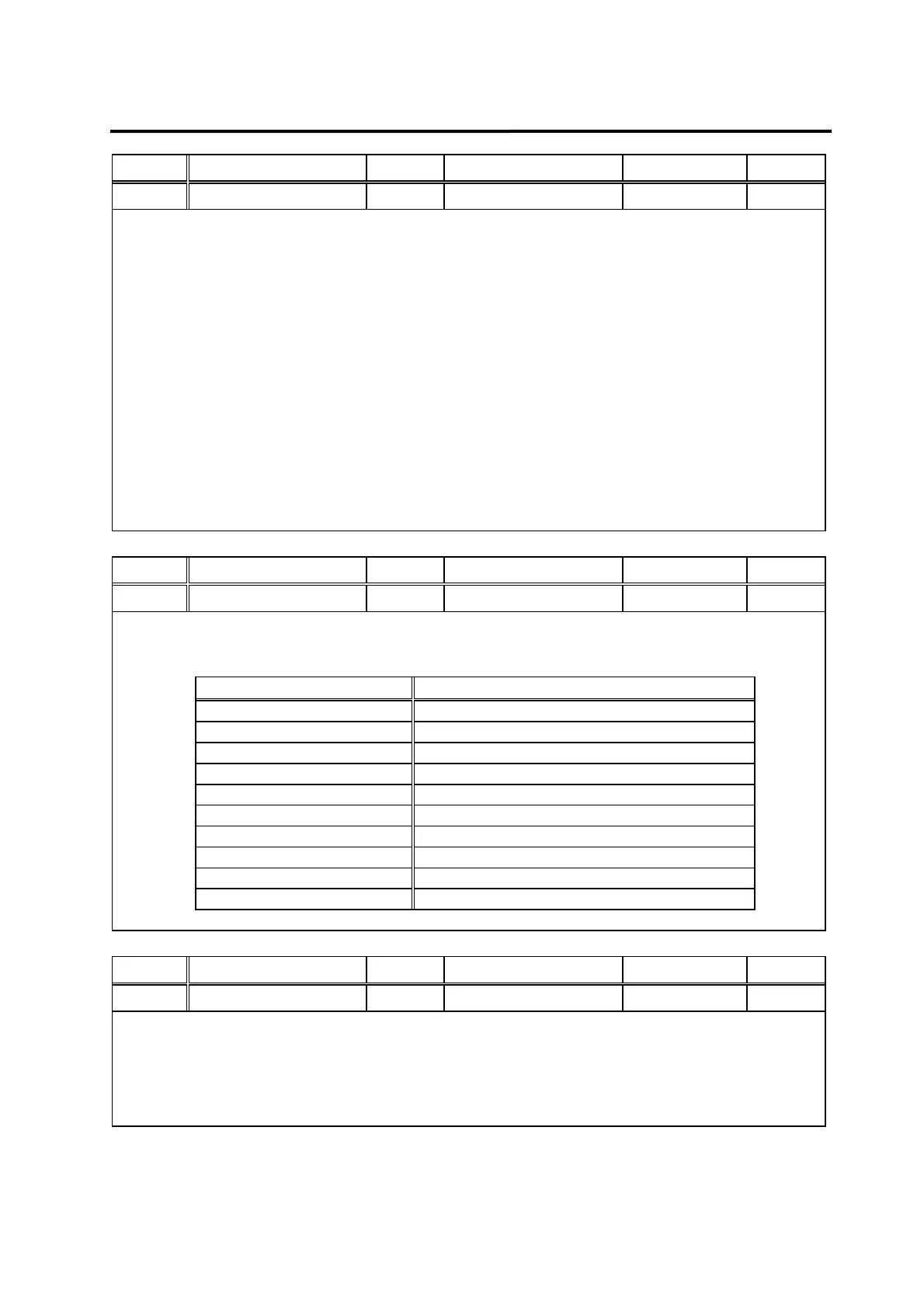Chapter 6. Parameter Setting
6-19
Menu Menu name Unit Display range Initial value Mode
P2-27 DB Control 0,1 1 SPT
Enables quick motor control during servo operation by turning off SVONEN terminal and
forming DB control circuit while the gating motion is turned off when the motor stops.
However, if the DB control status is continuously maintained while the motor remains
stopped, it is not easy to achieve free-run of the motor in case the user so desires. This
menu therefore helps the user to achieve free-run of the motor by turning off the SVONEN
terminal to create DB control circuit when controlling the motor and by opening the DB
control circuit when the motor comes to a stop.
(Caution !) However, this function is not available in model FDA-5005-75.
0: The DB control circuit is activated only during motor control by turning off the SVONEN
terminal of the motor, and free-run is activated only below the (P3-11) Zero Speed set
value after the motor stops.
1: DB control always operates even when the motor servo is turned off.
Menu Menu name Unit Display range Initial value Mode
P2-28 Display Select 1~10 1 SPT
Depending on the set value of [Display Select (P2-28)], the following initial menus can be
displayed.
[Display Select (P2-28)] Initial menu after power is connected
1 Motor Speed[RPM], (St-01)
2 CMD Speed[RPM], (St-02)
3 CMD Pulse, (St-03)
4 Feedback Pulse, (St-04)
5 Pulse ERR, (St-05)
6 Speed Limit[RPM], (St-06)
7 Torque Limit[%], (St-07)
8 Load Ratel[%], (St-08)
9 Max Load Rate[%], (St-09)
10 Intertia Ratio, (St-10)
Menu Menu name Unit Display range Initial value Mode
P2-29 Start/Stop 0,1 0 SPT
Select the input contact STOP (CN1-13) terminal function.
If 0 is selected: Motor stops when the stop contact is turned ON.
If 1 is selected: Motor stops when the stop contact is turned OFF (i.e. can be used as Start
signal).