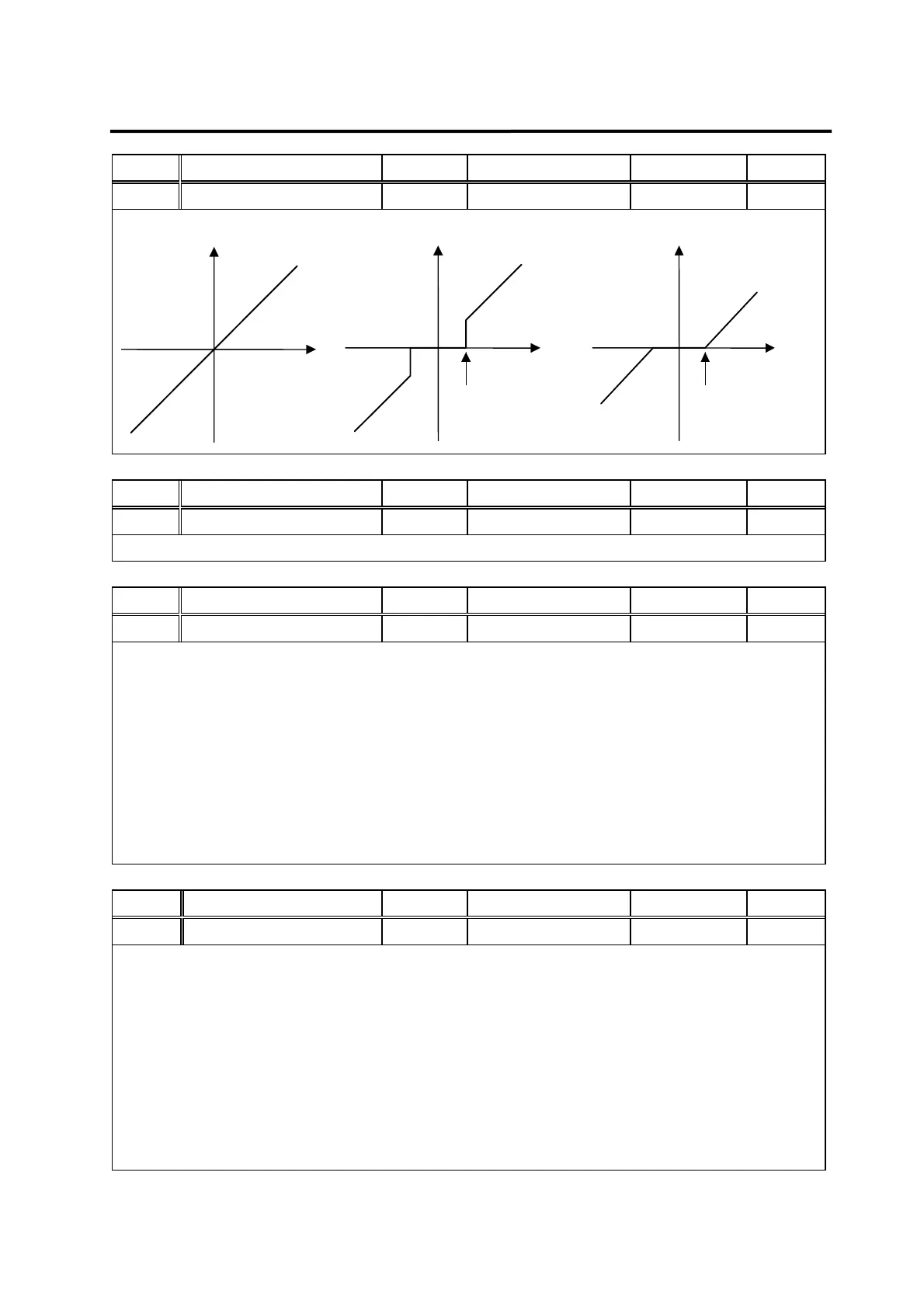Chapter 6. Parameter Setting
6-23
Menu Menu name Unit Display range Initial value Mode
P3-15 Zero Clamp Mode 0 ~ 2 0 S
0 : Zero Clamp Mode0 1 : Zero Clamp Mode1 2 : Zero Clamp Mode2
Speed
command
Command
v
lta
e
Speed
command
Command
volta
e
Zero Clamp
voltage
Speed
command
Command
volta
e
Zero Clamp
voltage
Menu Menu name Unit Display range Initial value Mode
P3-16 Clamp VOLT[mV] mV -1000 ~ 1000 0 S
Input Zero Clamp voltage in [mV].
Menu Menu name Unit Display range Initial value Mode
*P3-17 FDELAY ms 0.0 ~ 100.0 0.0 SPT
To use the filter output as the speed detection value after the motor speed detection value
passes through the primary delay filter, input the delay time constant in [ms]. In case noise
occurs on the motor shaft during feeding due to vibration, adjust the delay time constant
value to reduce noise level. If the value is adjusted too much at a time, problem may occur
on speed control. Gradually increase the [FDELAY (P-37)] set value from 0.
Recommended maximum set value = [SCITC (P2-04) set value]
(Example) If P2-04 is 20 [ms], the maximum FDELAY set value is 20, and the speed
feedback delay time is 20 [ms].
Menu Menu name Unit Display range Initial value Mode
*P3-18 Override ON/OFF 0,1 0 S
If the value of this menu is set to 1, the analog speed command is added to the digital speed
command to become the speed command. If fine adjustment is necessary in special speed
area, set the internal digital speed command to the special speed, and gradually adjust the
analog voltage by selecting the range requiring fine adjustment at [10V Speed (P3-13)].
However, if the speed selection switch is selected as the analog speed command, override
operation is not performed. Make sure to select one of the digital speed command with the
speed selection switch.
1: Selects override function
0: Resets override function