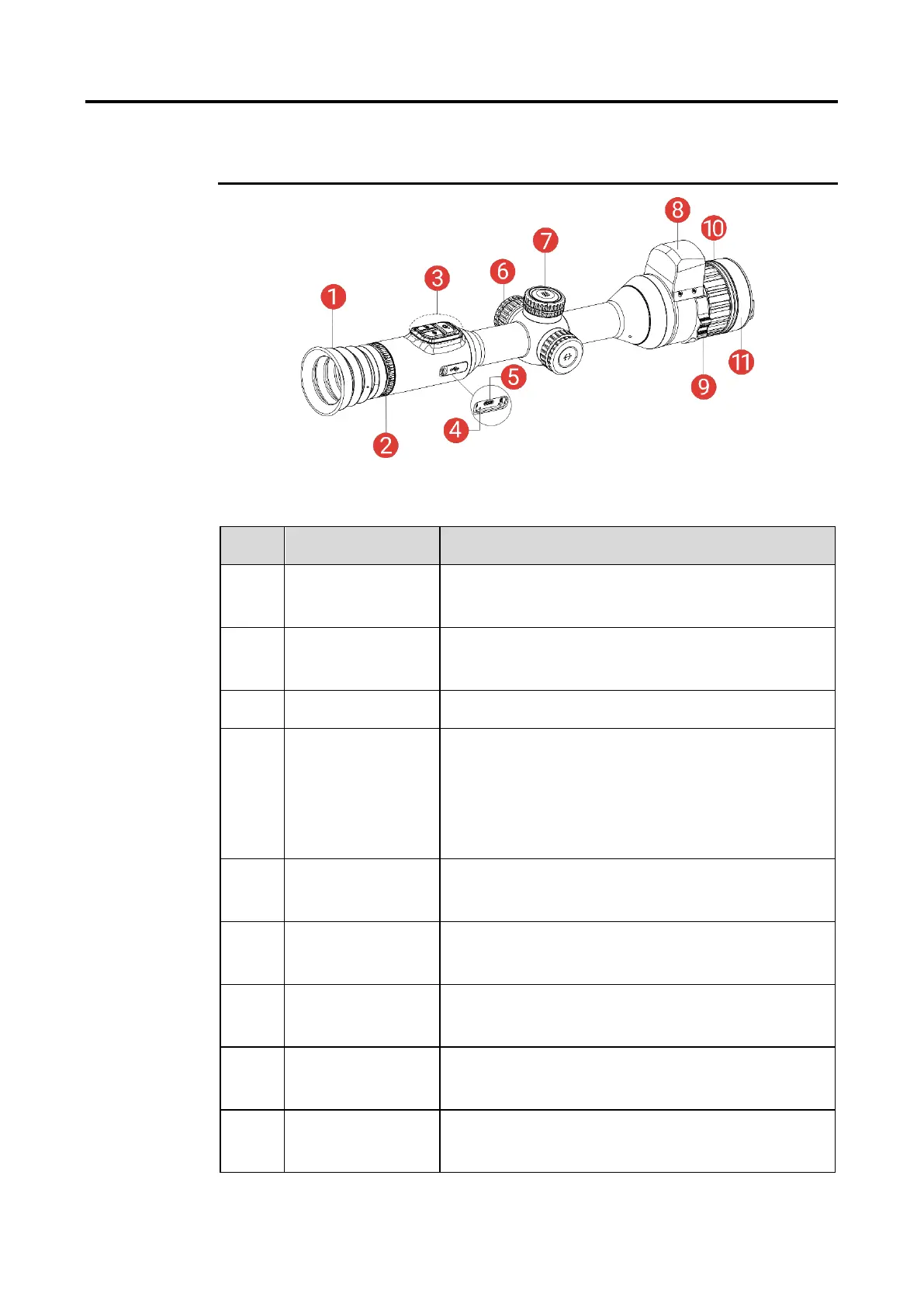Digital Day & Night Vision Scope User Manual
2
Pictures in this manual are for illustration purpose only. Please take the
actual product for reference.
Figure 1-1 Appearance
Table 1-1 Description of Components
The piece placed closest to the eye to view
the target.
Adjusts the dioptric setting
To set functions and parameters.
Charging Status
Indicator
Indicates the charging status of the device.
Flashing Red & Green: Error occurred.
Solid Red: Charging.
Solid Green: Fully charged.
To connect the device to power supply or
transmit data with a type-C cable.
To select functions and parameters and
switch digital zoom.
Measures the distance to the target with
laser.
To adjust the size of aperture.
