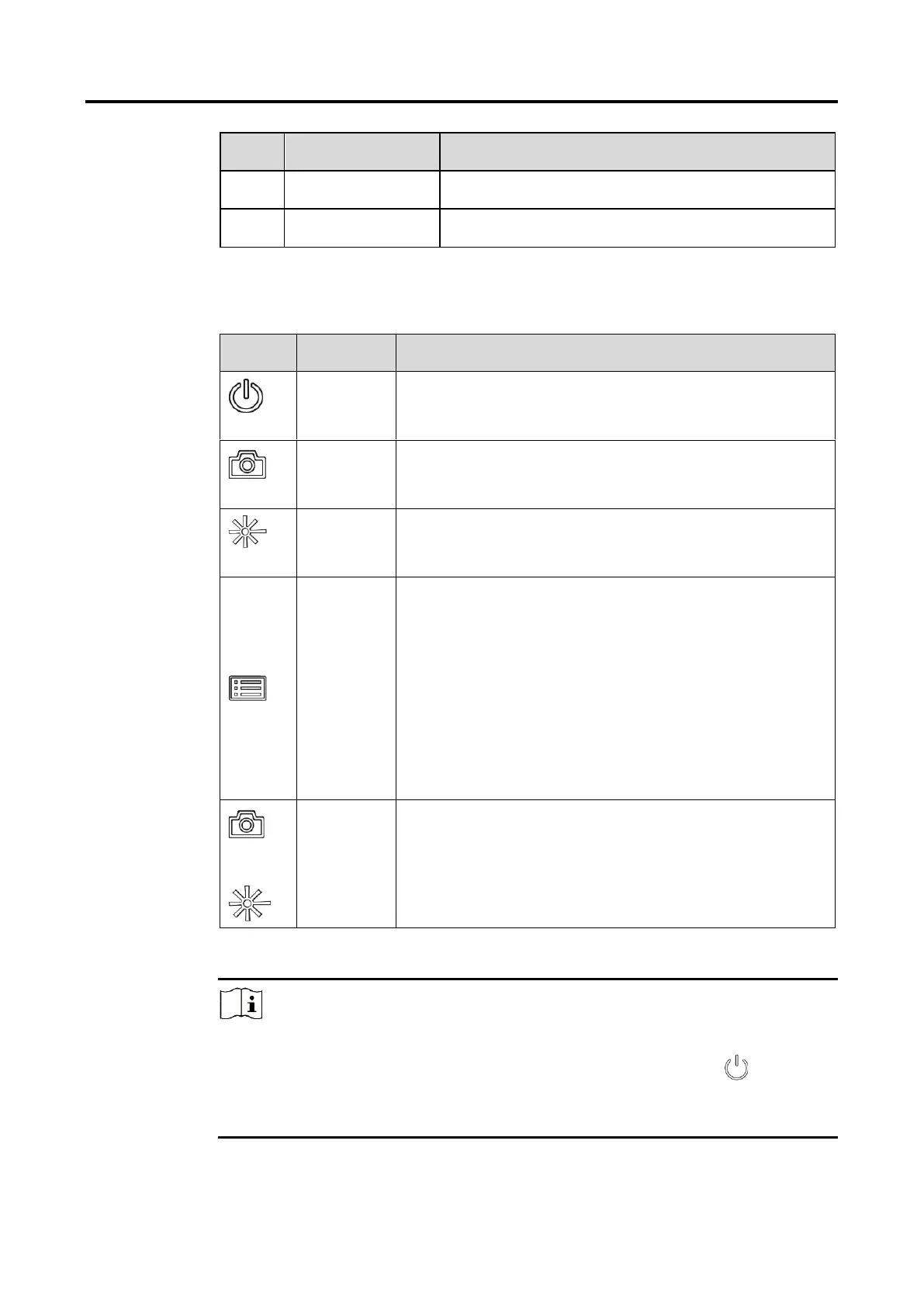Digital Day & Night Vision Scope User Manual
3
Adjusts focus to obtain clear targets.
Button Description
Table 1-2 Button Description
Press: Standby mode/Wake up device.
Hold: Power on/off.
Press: Capture snapshots.
Hold: Start/Stop recording videos.
Press: Turn on/off laser ranging.
Hold: Turn on/off PIP (Picture-in-Picture).
Non-Menu Mode:
Hold: Enter the menu.
Rotate: Switch digital zoom.
Menu Mode:
Press: Confirm/Set parameters.
Hold: Save and exit menu.
Rotate: Move up/move down.
Hold to lock/unlock the wheel.
Note
The power indicator stays solid red when the device is on.
When the auto screen off function is enabled, if you press to enter
standby mode, you can also tilt or rotate the device to wake up the
device. Refer to
Auto Screen Off
for detailed operation.
