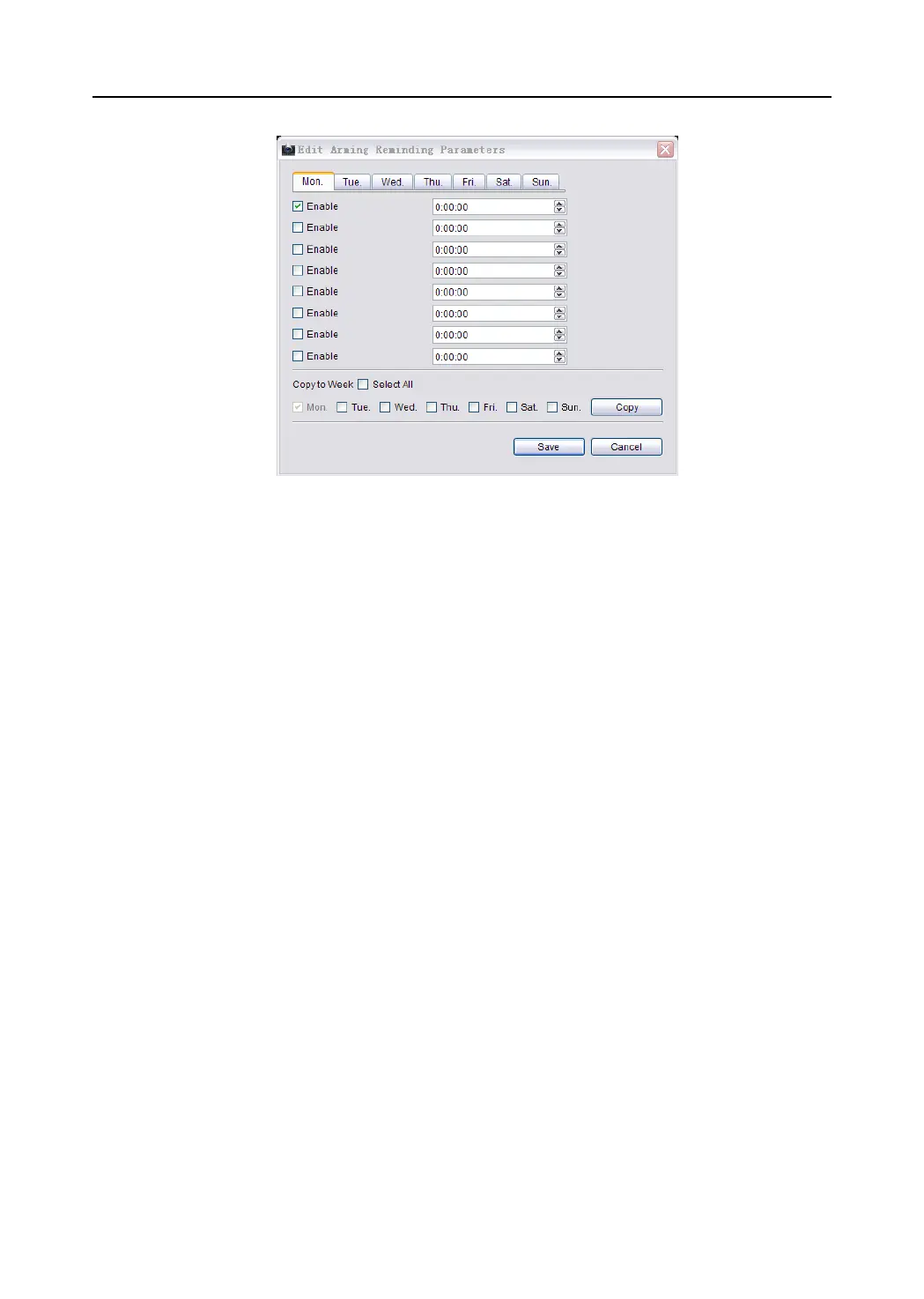Video Security Control Panel User Manual
8. Select an alarm type.
Hostage Report: Enable uploading the duress report.
Arming/Disarming Report Uploading Sound: Enable the prompt sound when uploading the
arming/disarming report.
Alarm Sound Uploading Manual Testing: Enable the prompt sound when successfully uploading the
manual test report.
Arming Partition in Key switch Zone: Support the key Zone to arm the current partition
Send Report when Arming Key switch Zone: Enable uploading report when the key Zone arms the
current partition.
Disarming Partition in Key switch Zone: Support the key Zone to disarm the current partition
Send Report when Arming Key switch Zone: Enable uploading report when the key Zone disarms the
current partition.
9. Click Apply to save the settings.
Zone Settings
Steps:
1. Enter the Zone configuration interface.
Remote Settings-> Alarm-> Zone
