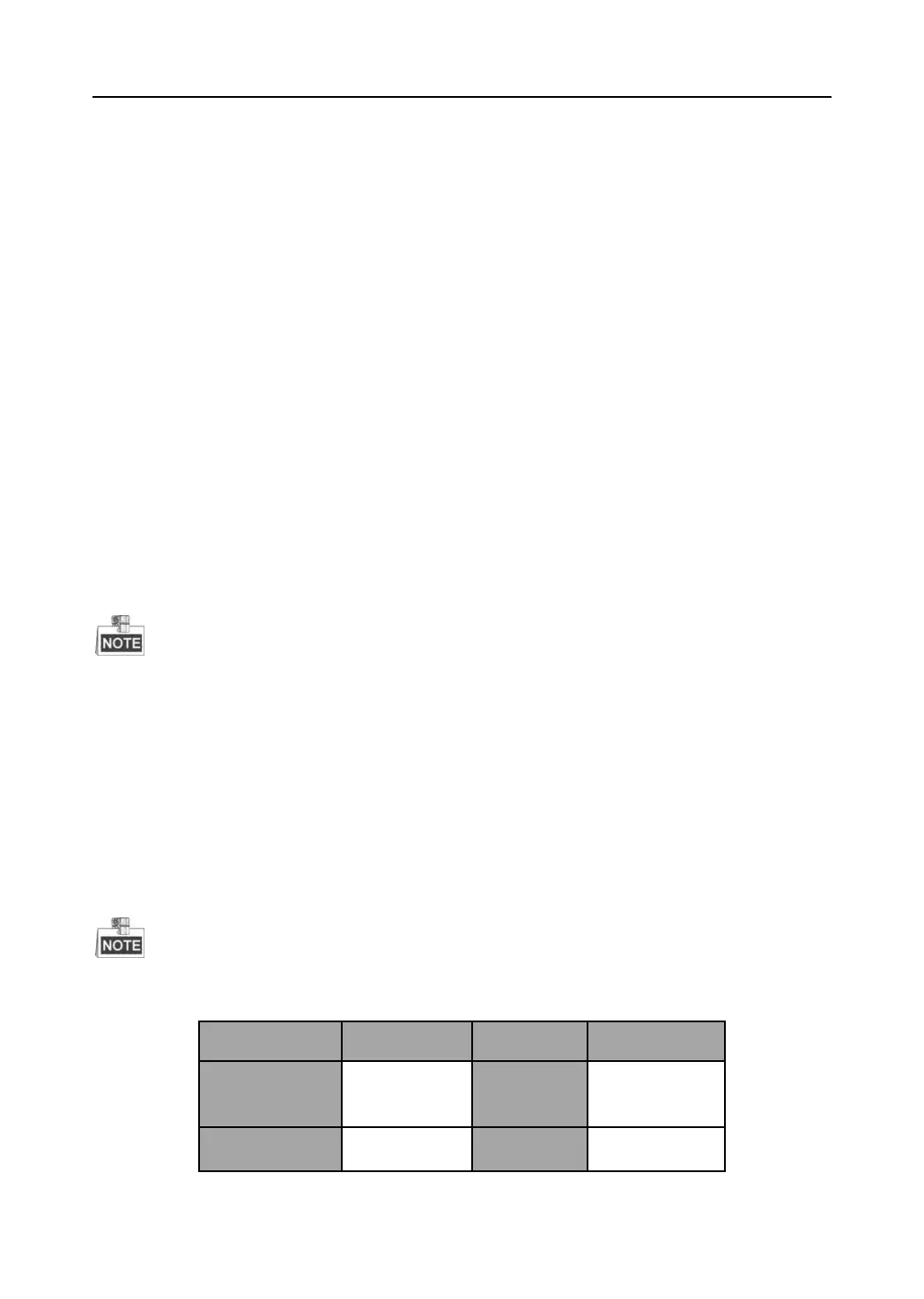Video Security Control Panel User Manual
Keypad Cancel Alarm 3.2.7
When the alarm is triggered, it can be canceled by the keypad. The alarm can be canceled both under the arming
and the disarming status.
Alarm Clearing under the Arming Status
Operation Method: {User Password} + {*} + {1} + {#}
Alarm clearing under the disarming Status
Operation Method (1): {*} + {1} + {#}
Operation Method (2): {User Password} + {*} + {1} + {#}
Alarm Output Operation 3.2.8
For enabling alarm output of the alarm keypad, see the command below.
{Password} + {*} + {8} + {5} + {n} + {#}
For disabling alarm output of the alarm keypad, see the command below.
{Password} + {*} + {8} + {6} + {n} + {#}
The security control panel supports 16 channels of alarm outputs, the N valuation should be 1-16.
Emergency Alarm 3.2.9
Press the {Emergency} button on the alarm keypad for 3 seconds or more. The emergency alarm will be triggered
after a double-beep sound.
System Status Query 3.2.10
In query mode, there are special meanings (see the table below) for the 8 indicators on alarm keypad. Press the
{Status} key for current system information Query.
