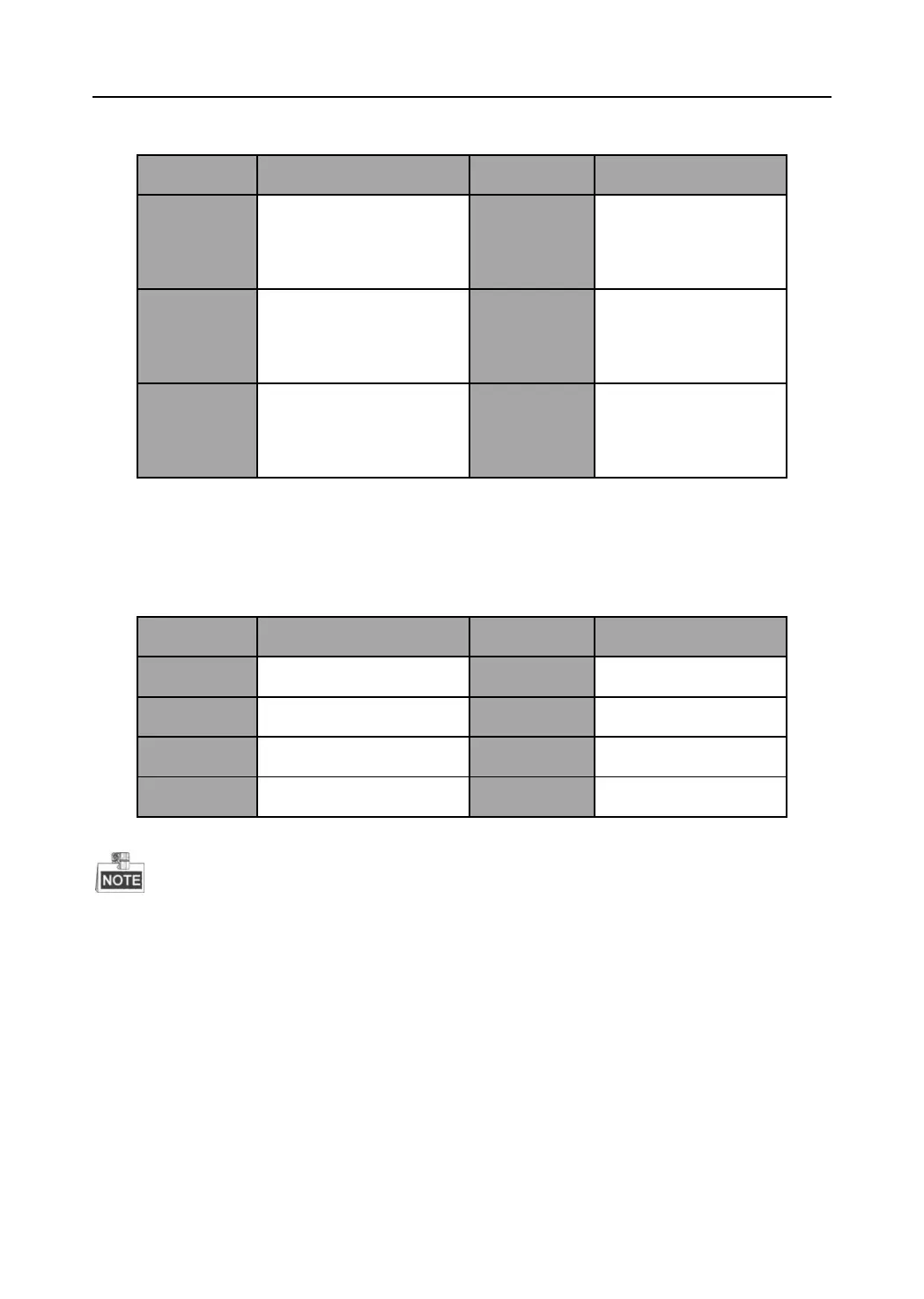Video Security Control Panel User Manual
{1} Center Group Uploading Mode Programming Address: 612, 616, 620, 624, 628 and 632.
Center Group1 Uploading
Mode Programming Address
Center Group 2 Uploading
Mode Programming
Address
Center Group 3 Uploading
Mode Programming Address
Center Group 4 Uploading
Mode Programming
Address
Center Group 5 Uploading
Mode Programming Address
Center Group 6 Uploading
Mode Programming
Address
{2} Main Channel
{3} Backup Channel 1
{4} Backup Channel 2
{5} Backup Channel 3
{2}~{5}The channel can be selected as follows.
{6} End the command.
There are 6 channels (T1, T2, N1, N2, G1 and G2) of the video security control panel. Each channel can be only
used once during the center group uploading configuration, no matter it is served as the main channel or backup
channel,
This the number of center groups varies depending on the models of the control panel.
Center Group Zone Alarm Report Settings 3.1.34
To configure the center group zone alarm report, please refer to the following command.
