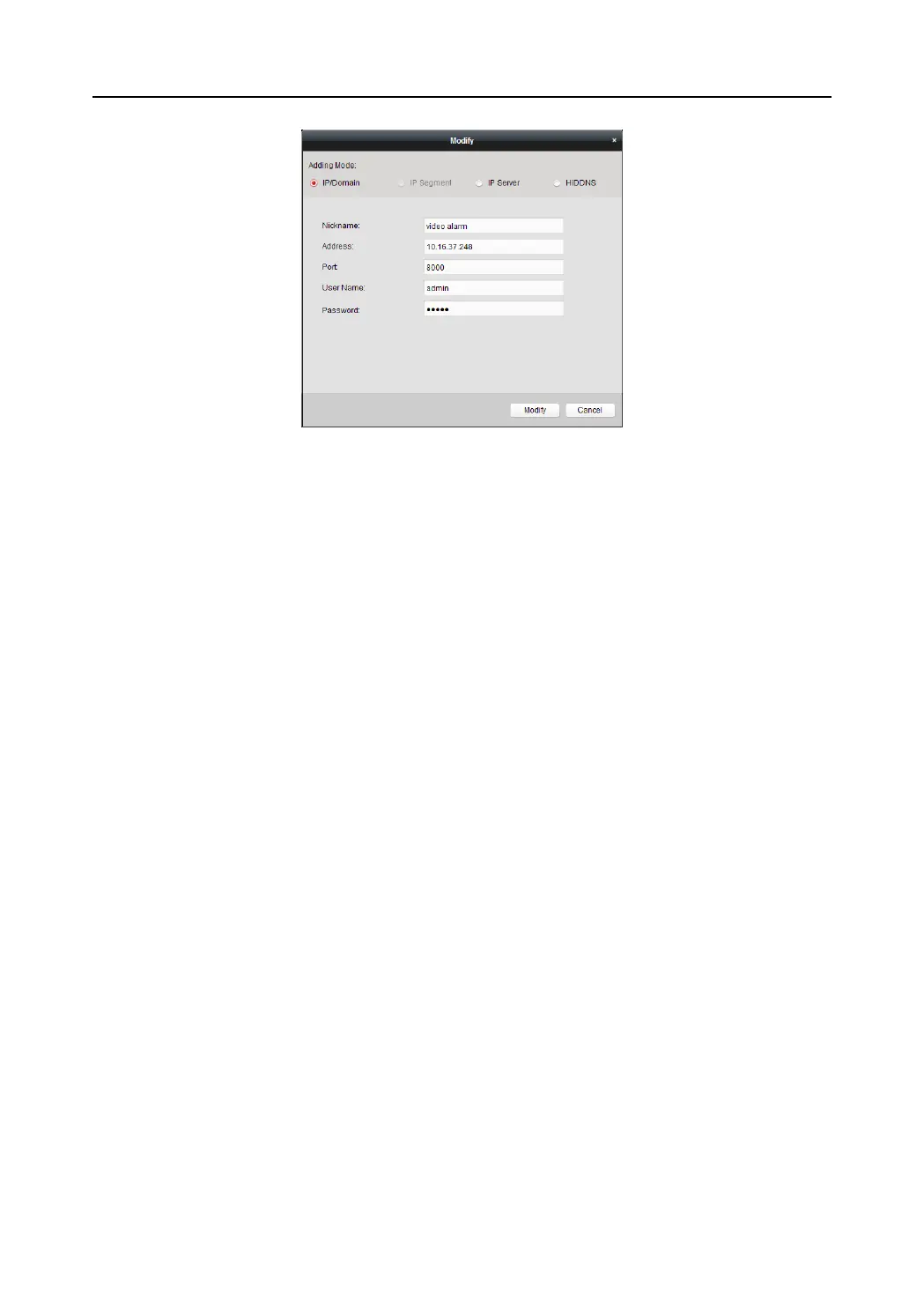Video Security Control Panel User Manual
3. Enter the required nick name, address, and port number and then enter the admin username and password.
4. Click Modify to save the changes.
Delete a Device
Select device from the list, click Modify/Delete, and then you can modify/delete the information of the selected
device.
4.4 Remote Settings
Purpose:
In this section, you are able to configure device parameters remotely.
Click the Remote Settings button to enter the interface.
