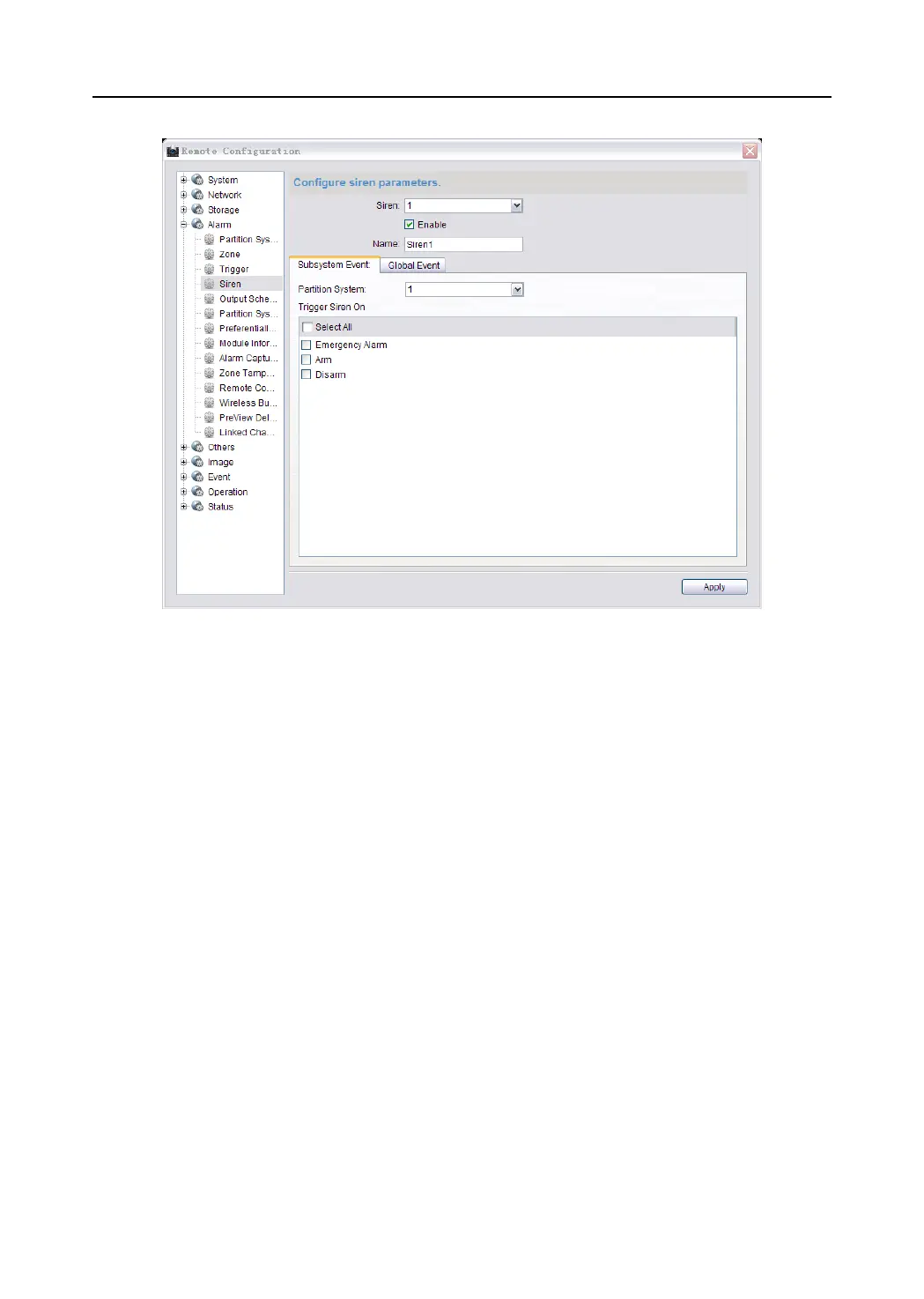Video Security Control Panel User Manual
2. Click the Siren dropdown menu to select a siren needs to be configured.
3. Check the Enable box to enable the configuration.
4. Edit the siren name.
5. Select the detailed operation after the alarm being triggered on the sub-system event panel.
6. Select the global event of alarm triggering.
7. Click Apply to save the settings.
Trigger Output Schedule Settings
Purpose:
You can set the schedule for turning on/off the trigger in this section.
Steps:
1. Enter the relay output schedule configuration interface.
Remote Settings->Alarm-> Output Schedule Rule