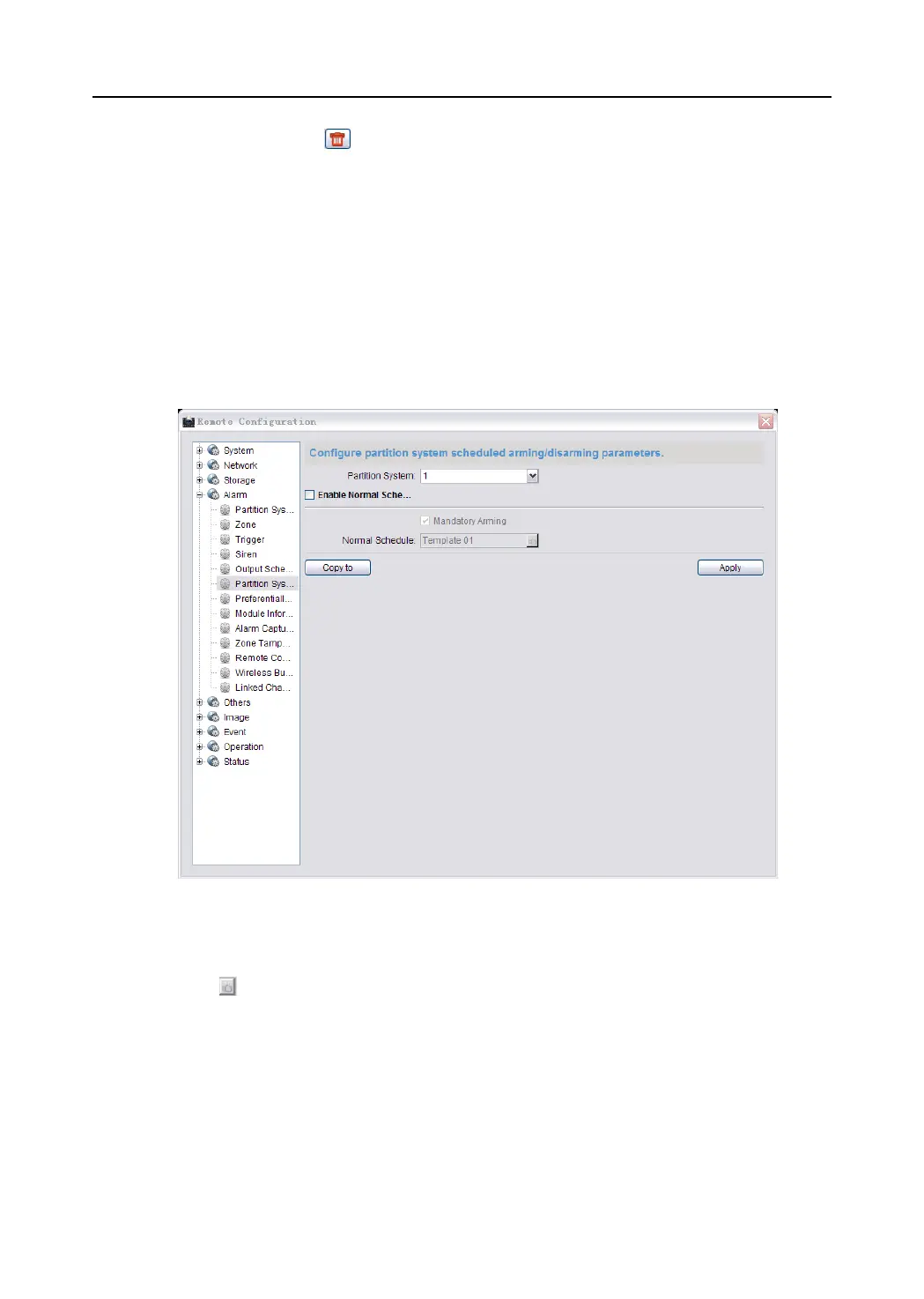Video Security Control Panel User Manual
Clear Schedule: Click the icon to clear the drawn the schedule.
5. Check the Trigger checkbox to select the trigger.
6. Click Apply to save the settings.
Partition Arming/Disarming Schedule Settings
Steps:
1. Enter the arming/disarming schedule configuration interface.
Remote Settings->Alarm ->Partition Scheduling Arming/Disarming
2. Select a partition needs to be configured.
3. Check the Enable Normal Schedule checkbox to enable daily schedule for the partition. You can select to
enable the mandatory arming function.
4. Click the icon of the Template box to enter the schedule configuration interface.