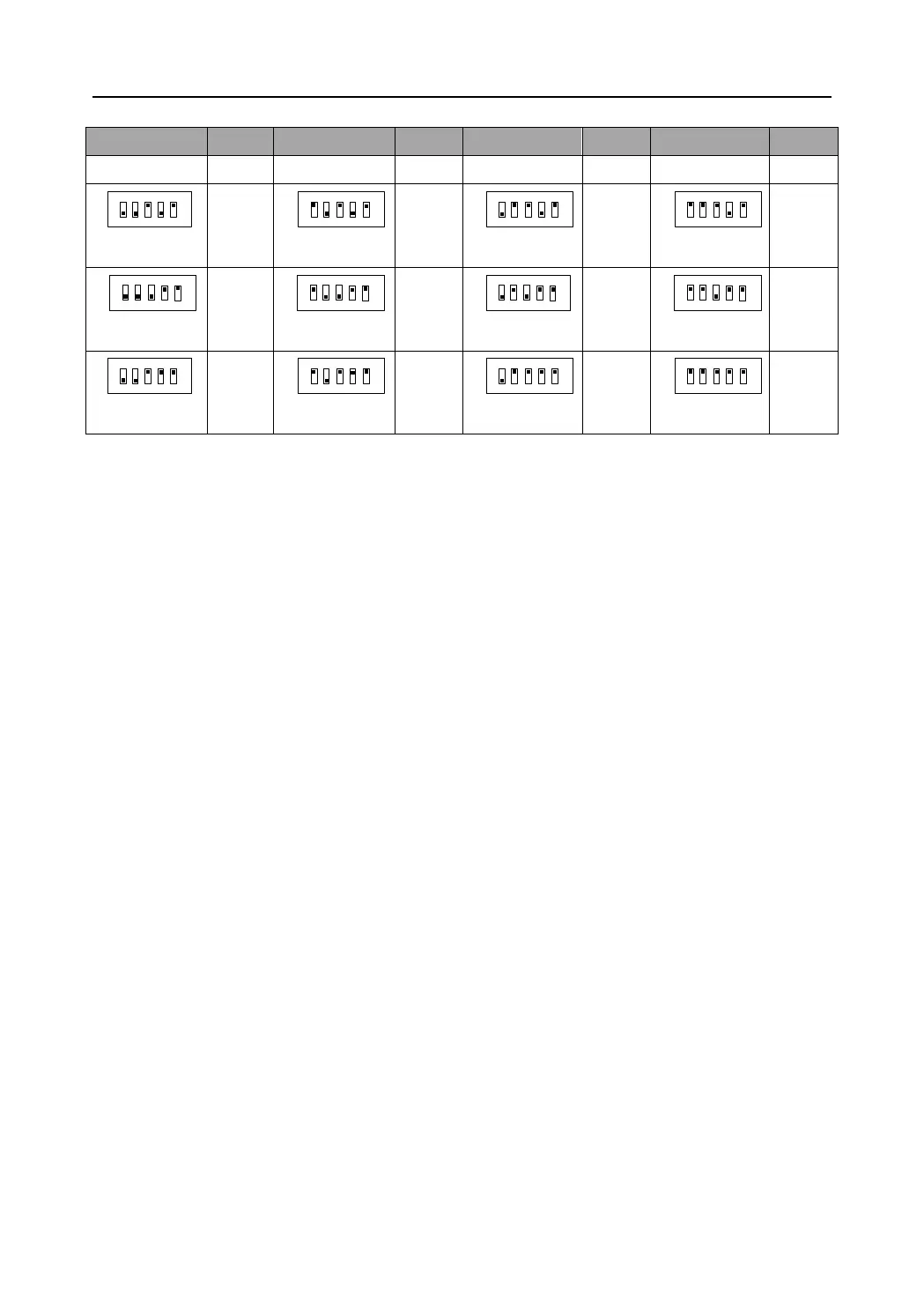Video Security Control Panel User Manual
Q: What are notes for setting password?
A: The password for each operator should be different; otherwise the setting will be failed. For example, if the
password of operator 1 is set to be 1234 hen password of operator 2 is also 1234, it will prompt to be error. In
addition, the password of each operator should be different from the control panel duress code of other
operators; otherwise the setting will be failed. For example if the password of operator No.3 is 3456 and the
password of operator No.4 is set to be3455 or 3457, it will prompt to be error.
Q: What are notes for setting duress code?
A:
1. The description of duress code is as follow:
Input duress code when the user is under duress, it will work as if the user inputs valid password, but
the system will auto-upload the alarm information. For example when a criminal forces the user to
disarm the alarm, user can input the control panel duress code to disarm the system and upload the
alarm information to the center automatically and off the criminal’s guard.
2. Please note when setting duress code: duress code is the valid password with its last number±1.
For example: Valid Password: 1234, Duress Code: 1235 and 1233.
For example: Valid Password: 1230, Duress Code: 1231 and 1239.
For example: Valid Password: 1239, Duress Code: 1230 and 1238.
3. Please take the following notes while using duress code:
While using duress code, it is needed to enable duress report firstly, as to program the control panel
duress report and delay. The programming command to enable control panel duress report is as follow:
Command Address/ Enter Delay/ Exit Delay/ Siren Working Duration/ control panel duress report/ End
{4}{6}{4}/ {3}/ {6}/ {2}/ {1}/ {#}
