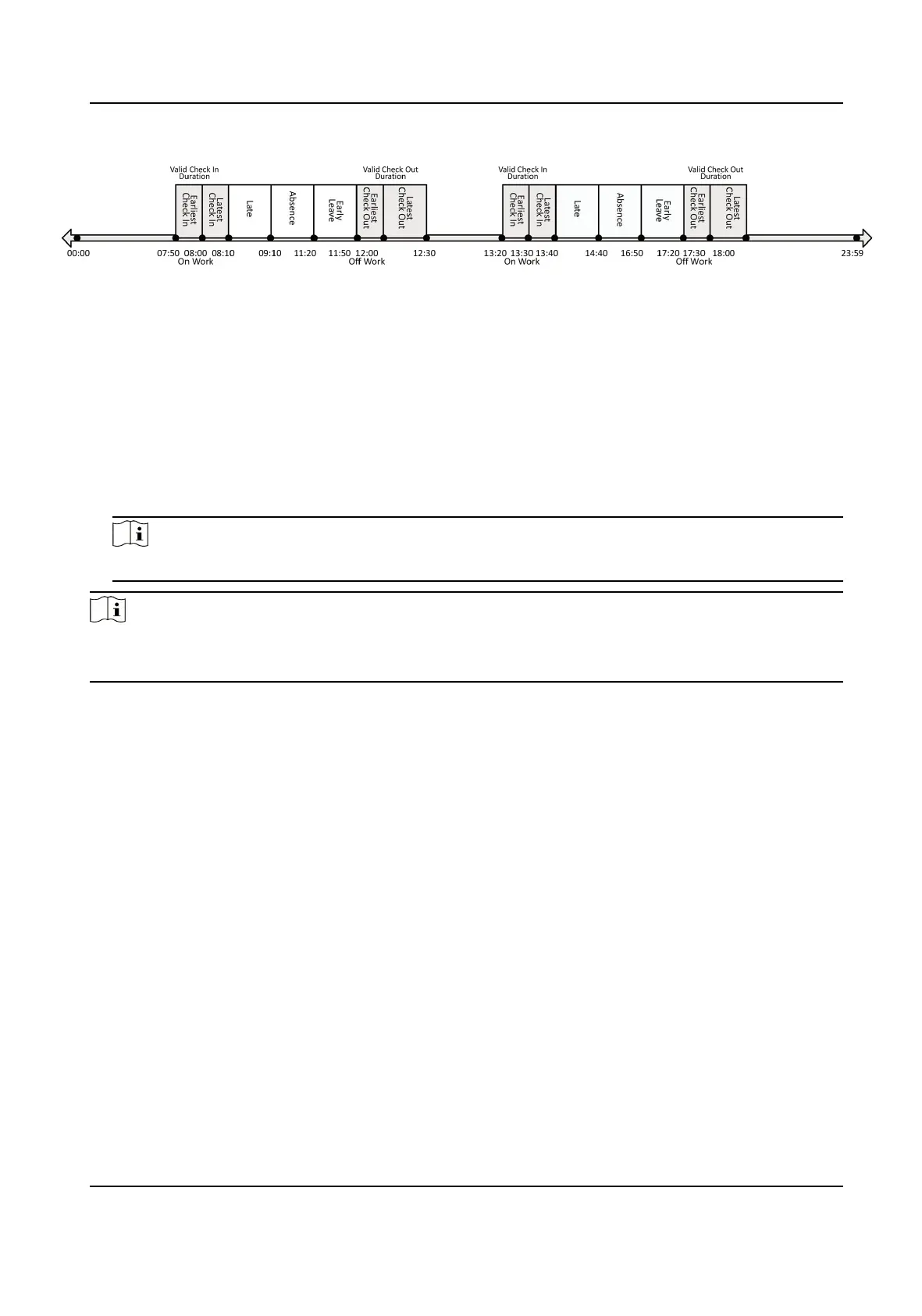Figure 10-8 Aendance Rule Example
Mark as Early Leave if Checks out Early For
Set the Mark as Early Leave if Checks out Early For
me. For example, set the o work me as
17:30 and set the parameter as 10 min, the earliest check out me will be 17:20. Checking out
at or earlier than 17:19 will be marked as invalid.
Mark as Later if Checks in Late For
Set the Mark as Later if Checks in Late For me. For example, set the o work me as 17:30 and
set the parameter as 30 min, the latest check out
me will be 18:00. Checking out at or later
than 18:01 will be marked as invalid.
Note
By default, if set as 0 min, the valid check out me ends at 23:59:59.
Note
●
The unit is min.
●
The available me is from 0 to 1440 min.
Manage Shi
Manage Normal Shi via Web
You can set xed on-work and o-work me of person for aendance check.
Steps
1.
Click Conguraon → Time and Aendance → Schedule → Shi Management .
2.
Click a shi to edit informaon.
1) Enter the shi name.
2) Select Normal Shi.
3) Set the
me and aendance duraon.
4) Oponal: Enable Overme, and set the start me and end me of overme.
3.
Click Save.
DS-K1T321 Series Face Recognion Terminal User Manual
100
