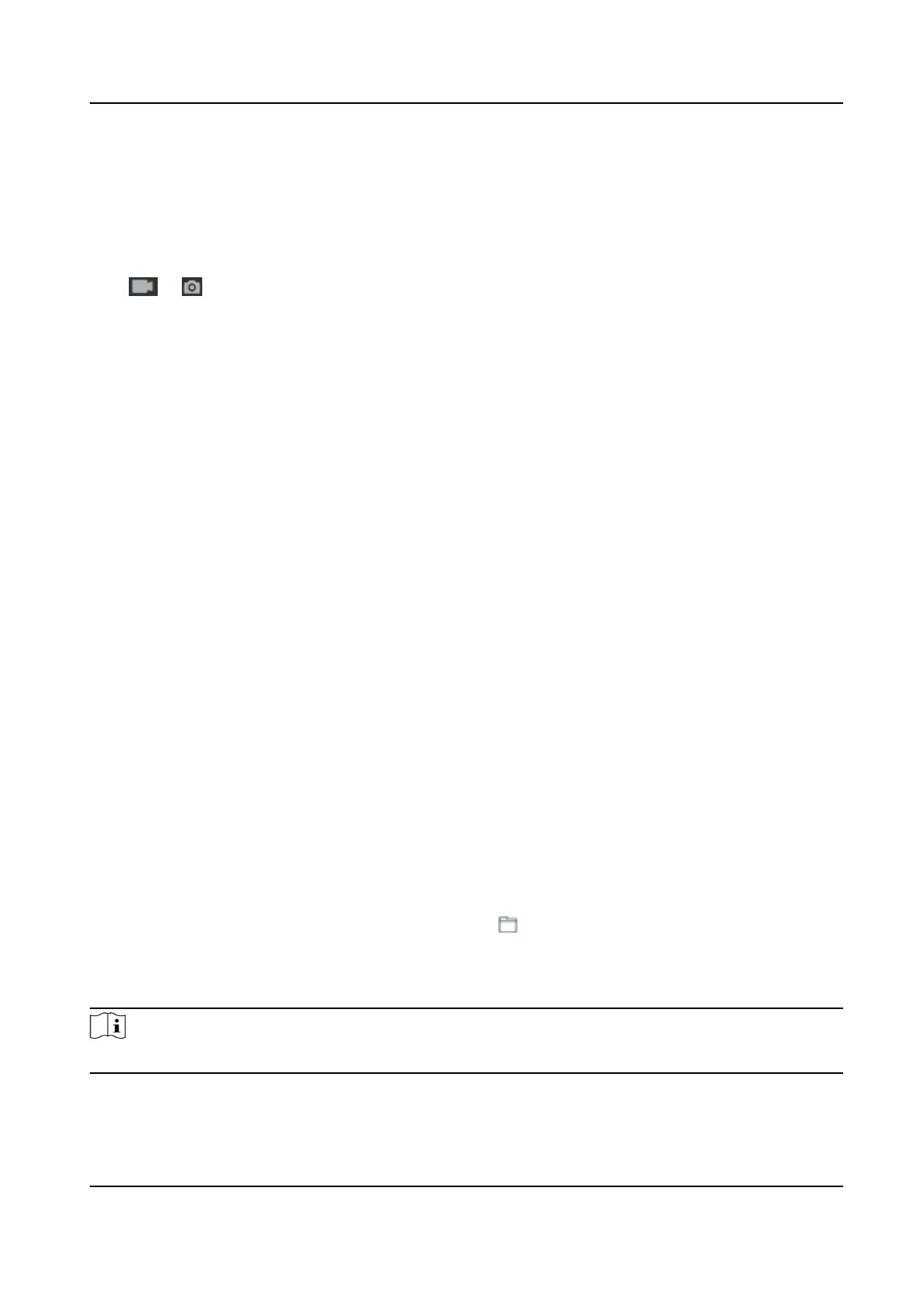Set Recognion Area
Click Conguraon → Smart → Area Conguraon .
Drag the yellow frame in the live video to adjust the recognion area. Only the face within the area
can be recognized by the system.
Click Save to save the
sengs.
Click or to record videos or capture pictures.
10.6.18 Set Preference
You can set the display theme and the sleep
me for the device.
Set Theme
Click Conguraon → Preference → Screen Display .
Sleep
Enable Sleep and the device will enter the sleep mode when no
operaon within the congured
sleep me.
Display Mode
You can select display theme for device authencaon. You can select Display Mode as
Authencaon or Simple. When you select Simple, the informaon of name, ID, face picture
will be not displayed.
10.6.19 Upgrade and Maintenance
Reboot device, restore device parameters, and upgrade device version.
Reboot Device
Click Maintenance and Security → Maintenance → Restart .
Click Restart to reboot the device.
Upgrade
Click Maintenance and Security → Maintenance → Upgrade .
Select an upgrade type from the drop-down list. Click and select the upgrade le from your
local PC. Click Upgrade to start upgrading.
If the device has been connected to Hik-Connect and network, when there is a new
installaon
package in Hik-Connect, you can click Upgrade aer Online Update to upgrade the device system.
Note
Do not power o during the upgrading.
DS-K1T321 Series Face Recognion Terminal User Manual
106
