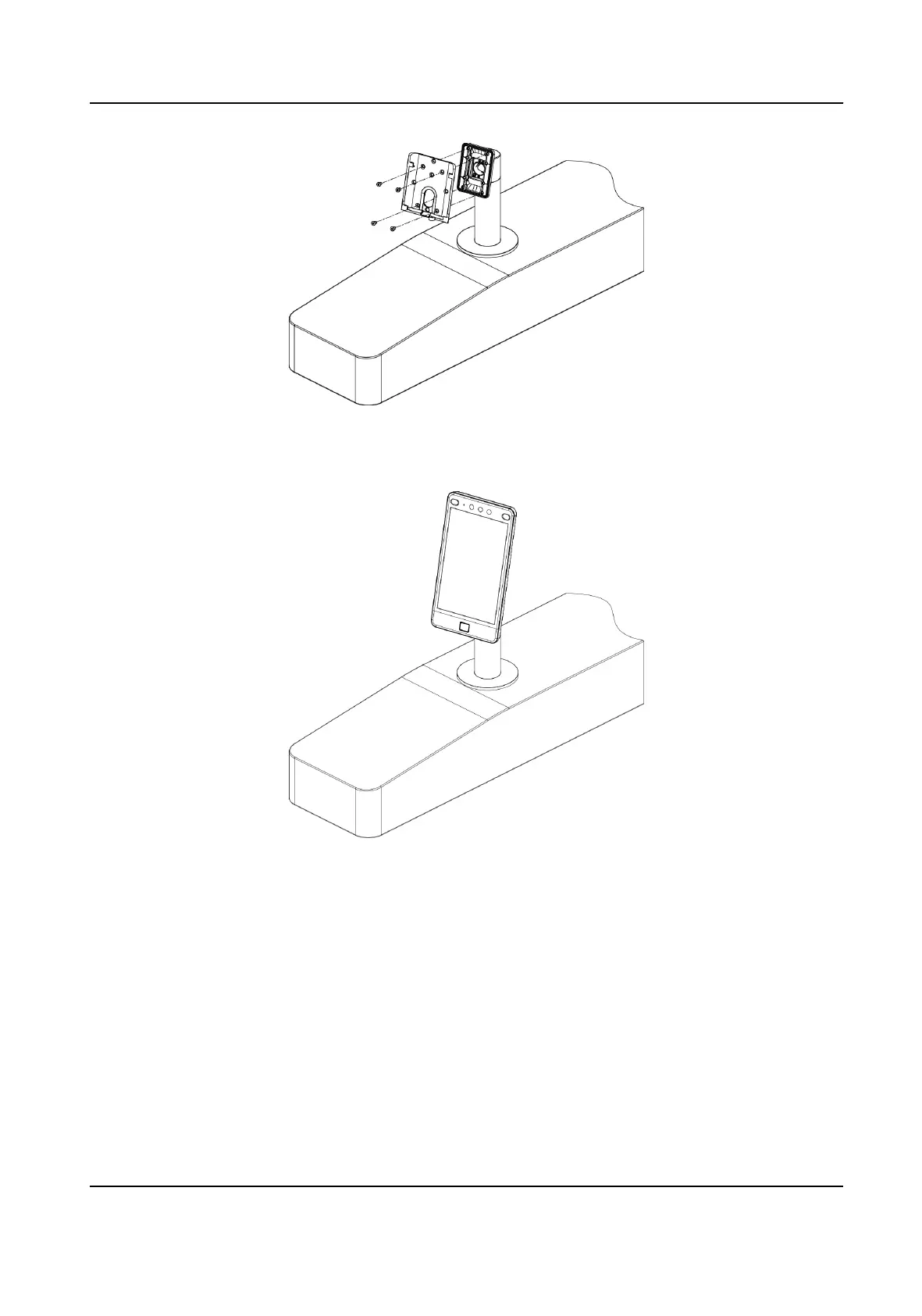Figure 3-18 Fix Mounng Plate
3. R
oute the cables through the cable hole on the turnsle.
4. Fix the face recognion terminal into the mounng plate with 1 SC-KM3×6-T10-SUS screw.
Figure 3-19 Fix Mounng Plate
5. Aer
installaon, for the proper use of the device (outdoor use), sck the protecon lm (parts
of models supplied) on the screen.
DS-K1T981 Series Access Control Terminal User Manual
17