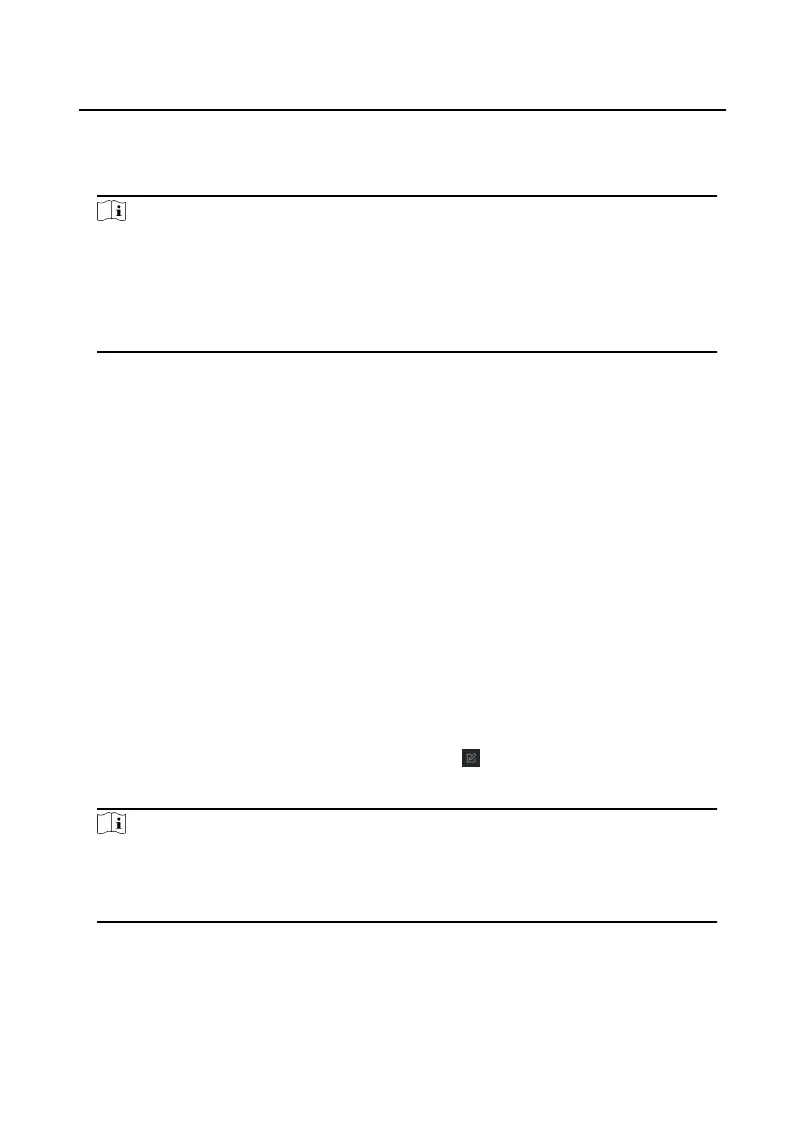You can add device, modify device, delete device, perform remote conguraon, etc.
in device management page. The specic method is similar to web conguraon .
For details, please refer to the iVMS-4200 client user manual.
Note
●
When adding a third-party door staon encoding device, the client only supports
the management of device informaon, and does not support direct preview.
Third-party encoding device must be used in conjuncon with the TV wall.
●
The client can add up to 256 door staons (including unit door staon and
doorphone).
10.5 Live View
10.6 Intercom Organizaon Structure Conguraon
10.6.1 Add Organizaon
Steps
1. On the main page of the client, click User Management to enter the
sengs page.
2. Click Add, enter the organizaon name to add the organizaon.
10.6.2 Modify and Delete
Organizaon
●
You can select the added organizaon and click to modify its name.
●
You can select an organizaon, and click X to delete it.
Note
●
Make sure there is no person added under the organizaon, or the organizaon
cannot be deleted.
●
The lower-level organizaons will be deleted as well if you delete an organizaon.
10.7 Person Management
You can add, edit, import, and export person informaon.
Video Intercom Face
Recognion Door Staon User Manual
90
