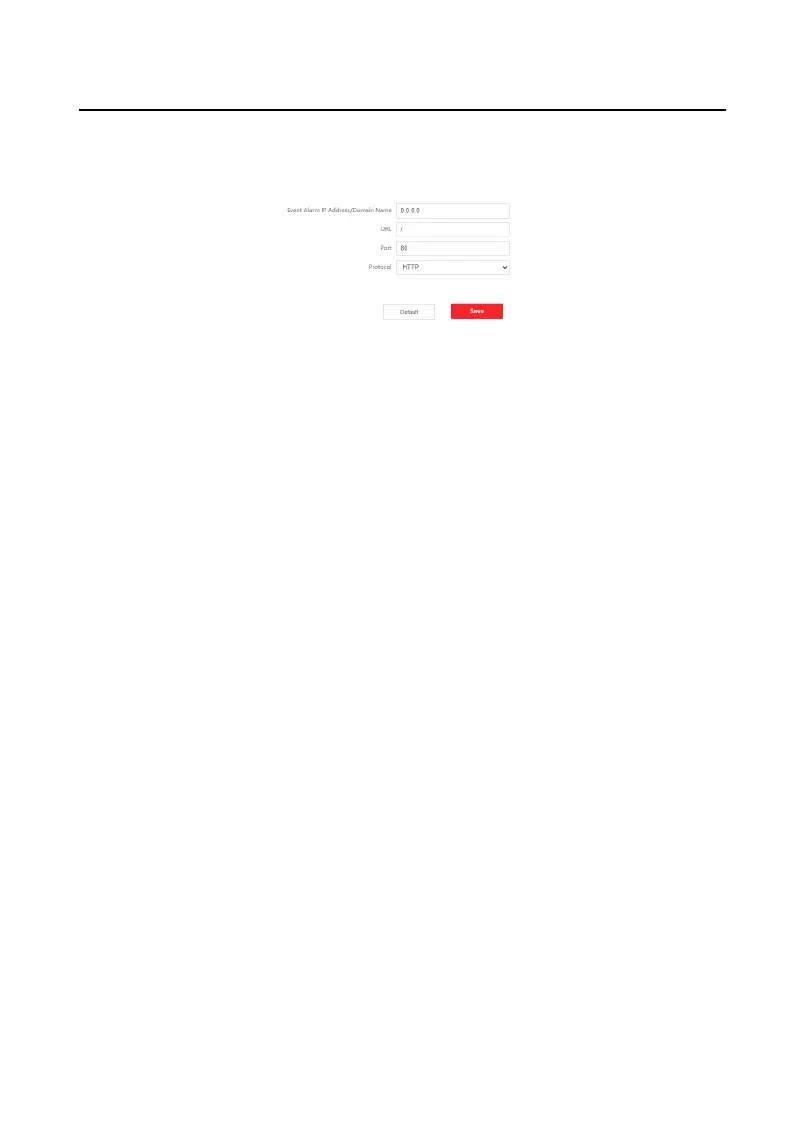Click Conguraon → Network → Advanced → HTTP Listening to enter the sengs
page.
Figure 9-11 HTTP Listening Sengs
Enter the parameters according to the page and click Save to enable the funcon.
Capture Network Packet
Click Network → Capture Network Packet to enter the sengs page.
Slide to adjust the Capture Packet Duraon and Capture Packet Size.
Click Capture to get the network packet.
9.4.4 Video & Audio Sengs
Video Parameters
Steps
1. Click Video/Audio → Video to enter the sengs page.
Video Intercom Face
Recognion Door Staon User Manual
70
