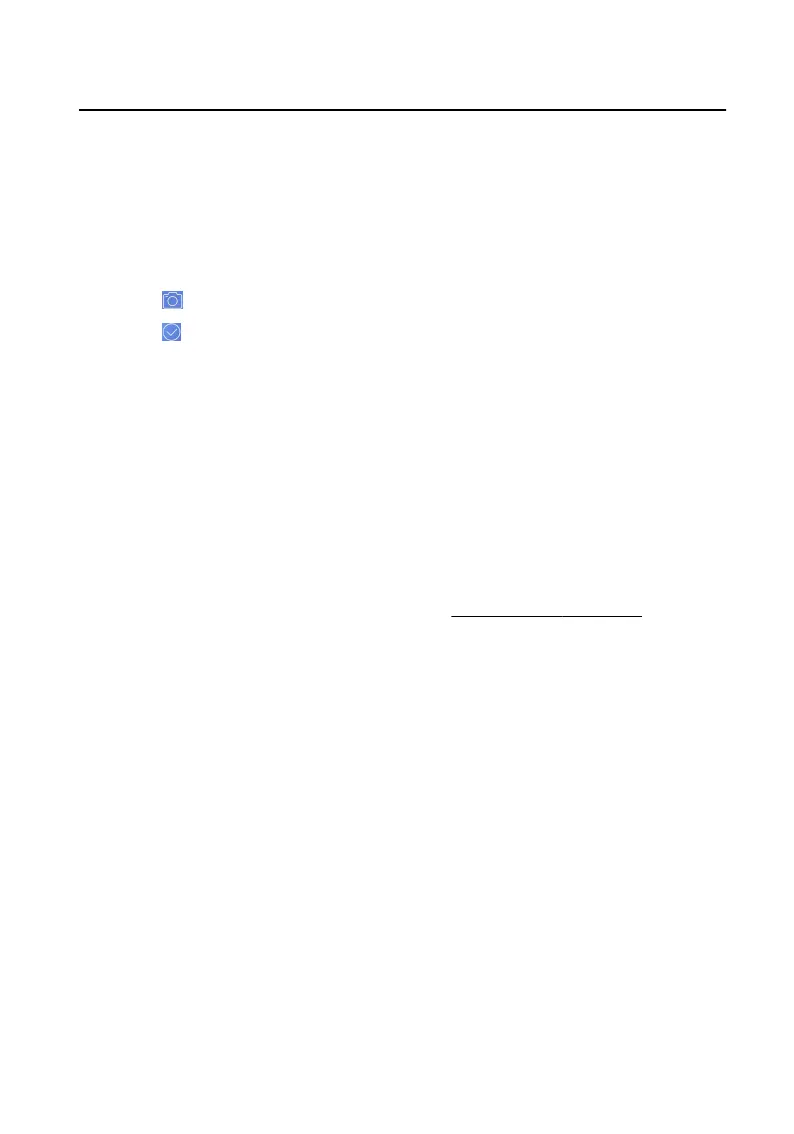1) Tap Card, and tap + to enter the add card page.
2) Enter the card No. manually or present the card in the card presenng area to
obtain the card No.
3) Tap OK to enable the sengs.
5. Add Face.
1) Tap Face Picture, and point the face at the camera.
2)
Tap to add the face.
3)
Tap to enable the sengs.
6. Add Fingerprint.
1) Select Fingerprint, and tap +.
2) Put your
nger on the ngerprint reader and add the ngerprint.
7. Set User Permission as User or Administrator.
8. Exit the sengs page.
7.6 Call
Sengs
Before You Start
Authencate and enter the menu rst. Refers to Authencaon via Admin for
details.
Steps
1. On the menu, tap Local
Conguraon to enter the sengs page.
Video Intercom Face
Recognion Door Staon User Manual
41
