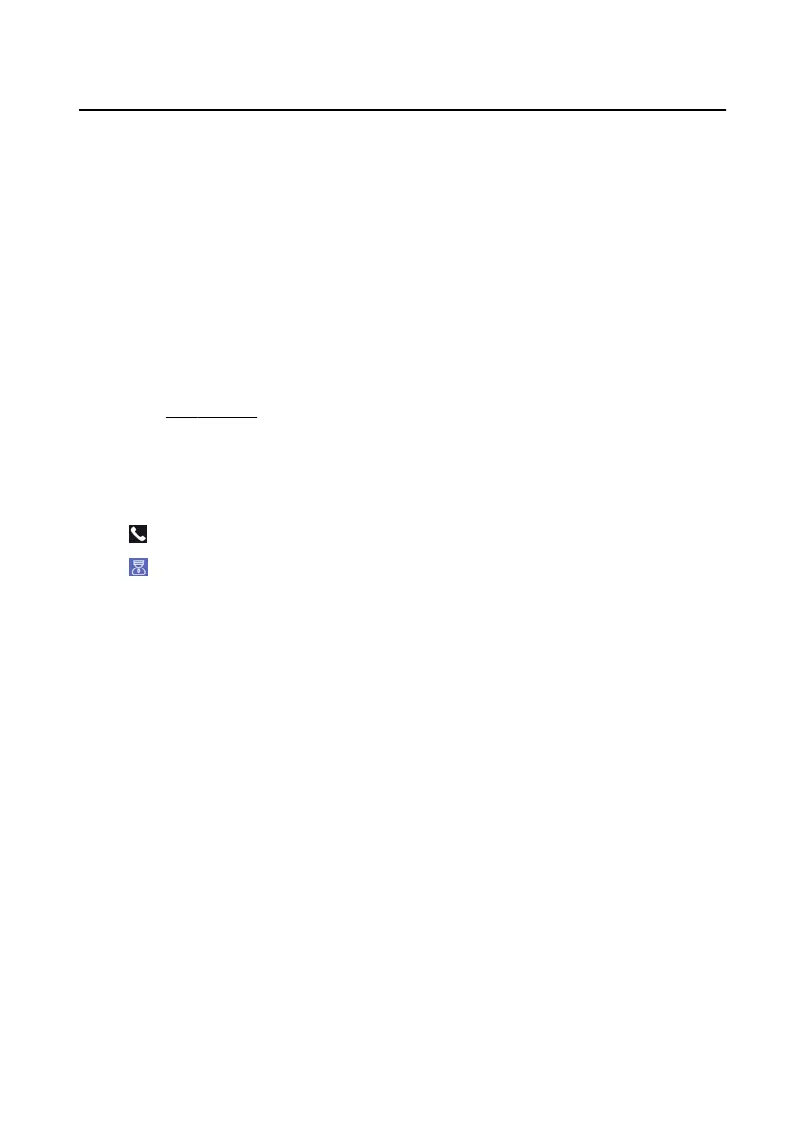Call Resident from Outer Door Staon
On the main page of the outer door staon, tap Call to enter the calling
page.
Enter Phase No. + # + Building No. + # + Unit No. + # + Room No., and tap
Call again to call residents.
Enter Phase No. + # + Room No., and tap Call again to call residents.
8.1.2 Call Center
Refers to Call Sengs to set the calling shortcut key.
Call Center by Calling Menu
If you set call mode as Calling Menu.
Tap on the main/sub door staon page to enter the calling page.
Tap to call management center administrator. Tap cancel buon to cancel
during calling management center.
Call Center by Shortcut Key
If you set call mode as Call Center, you can tap the call buon on the main
page to call.
8.2 Unlock Door
You can unlock door staon in following methods: Unlock by password, unlock by
presenng card, unlock by face, and unlock by ngerprint.
8.2.1 Unlock by Password
Tap call buon on the main page to enter the calling page.
Enter 【 # + Password 】, and tap unlock buon.
Video Intercom Face
Recognion Door Staon User Manual
51
