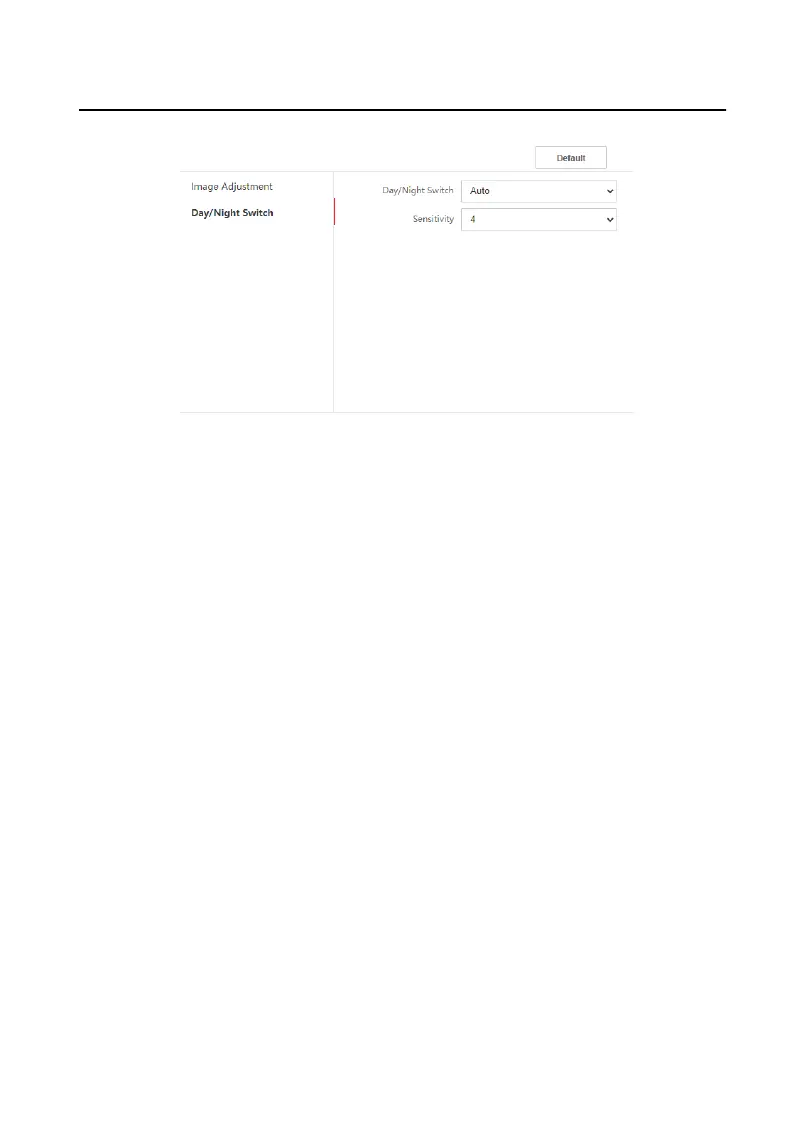Figure 9-15 Day/Night Switch
Auto
Select Day/Night Switch as Auto, and set the Sensivity. The device will
switch between Day Mode and Night Mode automacally according to the
environment.
Dayme
Select Day/Night Switch as Dayme. The device will keep the mode as
dayme.
Night
Select Day/Night Switch as Night. The device will keep the mode as night.
Scheduled-Switch
Select Day/Night Switch as Scheduled-Switch and set the
duraon. The
device will keep the mode as
dayme during the duraon you set. And switch
to the night mode except the duraon.
5. Click Save to enable the sengs.
9.4.6 Card Security
Click General → Card Security to enter the sengs page.
Video Intercom Face
Recognion Door Staon User Manual
74
