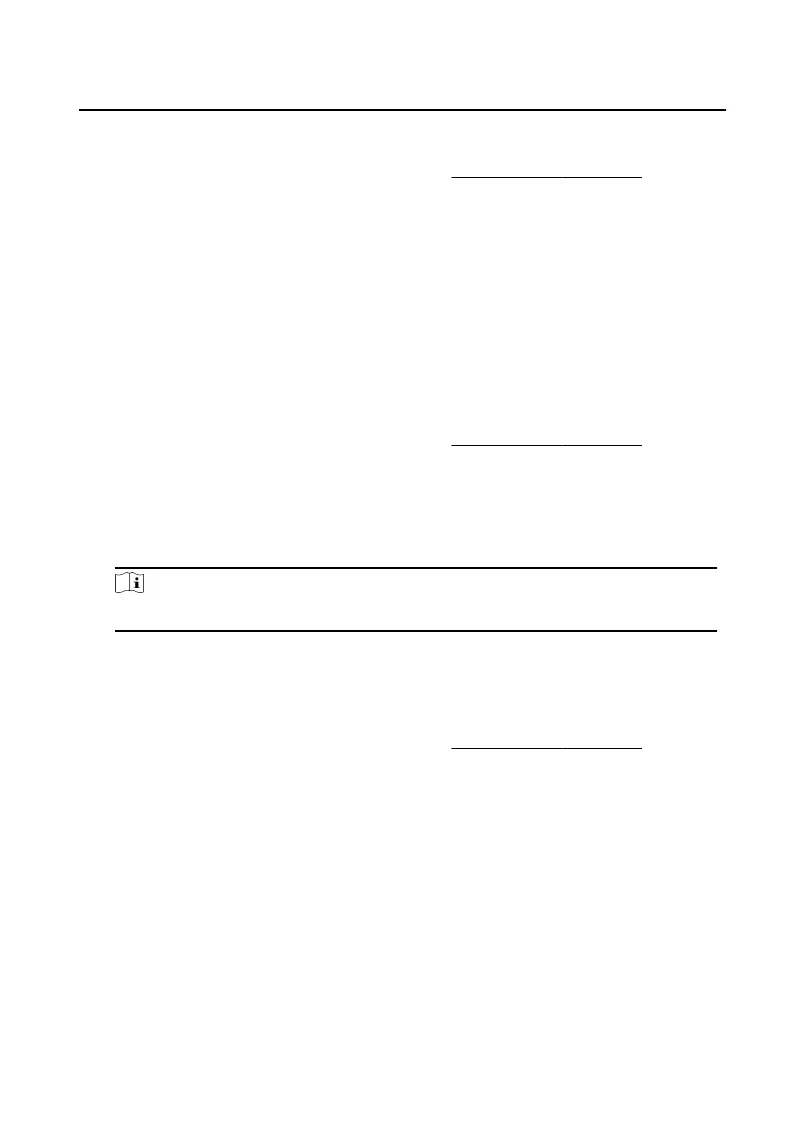Before You Start
Authencate and enter the menu rst. Refers to Authencaon via Admin for
details.
Steps
1. On the menu, tap Local Conguraon to enter the sengs page.
2. Slide to enable the funcon.
7.8.5 Theme Sengs
Select theme of the system to make the device user friendly.
Before You Start
Authencate and enter the menu rst. Refers to Authencaon via Admin for
details.
Steps
1. On the menu, tap Preference to enter the sengs page.
2. Select theme of the system.
Note
If you select theme 2, you can edit adversement or welcome words.
7.8.6 Restore Door Staon
Before You Start
Authencate and enter the menu rst. Refers to Authencaon via Admin for
details.
Steps
1. On the menu, tap Local Conguraon to enter the sengs page.
Video Intercom Face
Recognion Door Staon User Manual
46
