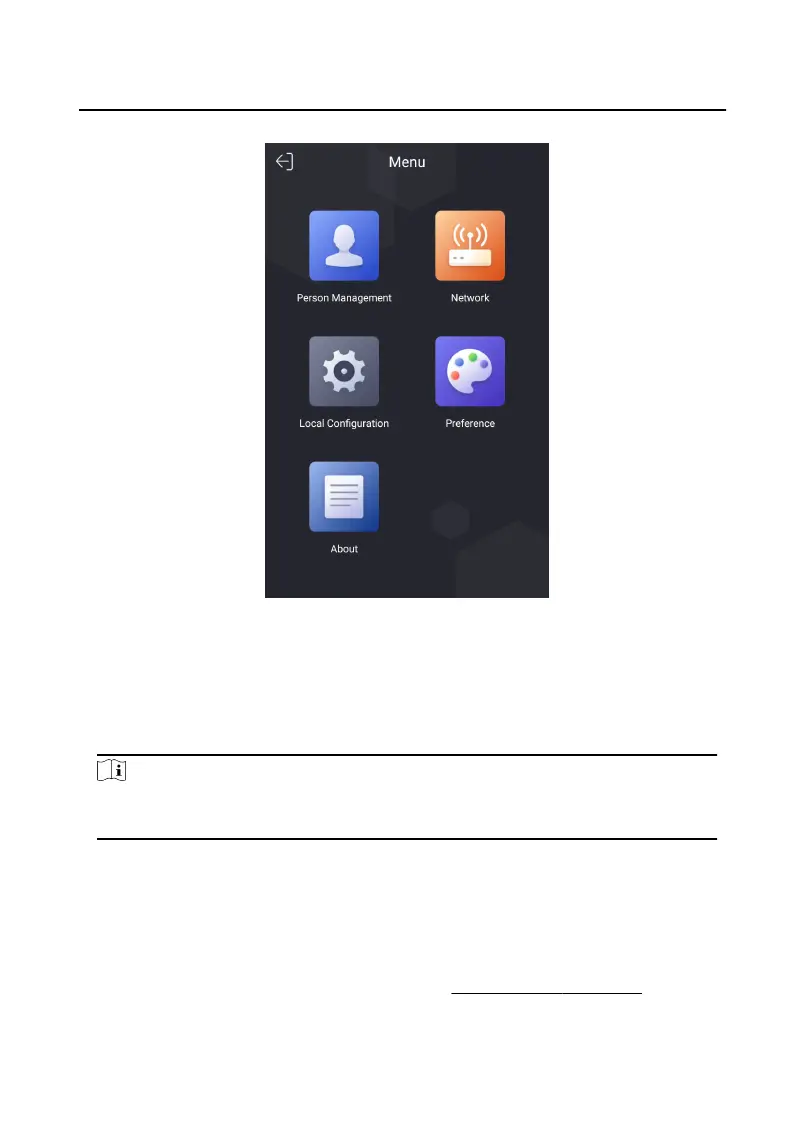Figure 7-8 Menu Page
7.3 Network Parameters
Sengs
The device support wired network, wireless network and cloud service sengs.
Note
Only parts of the devices support the wireless network, please refers to the actual
device for detailed informaon.
7.3.1 Edit Wired Network Parameters
The device should be connected to the network.
Before You Start
Authencate and enter the menu rst. Refers to Authencaon via Admin for
details.
Video Intercom Face
Recognion Door Staon User Manual
36
