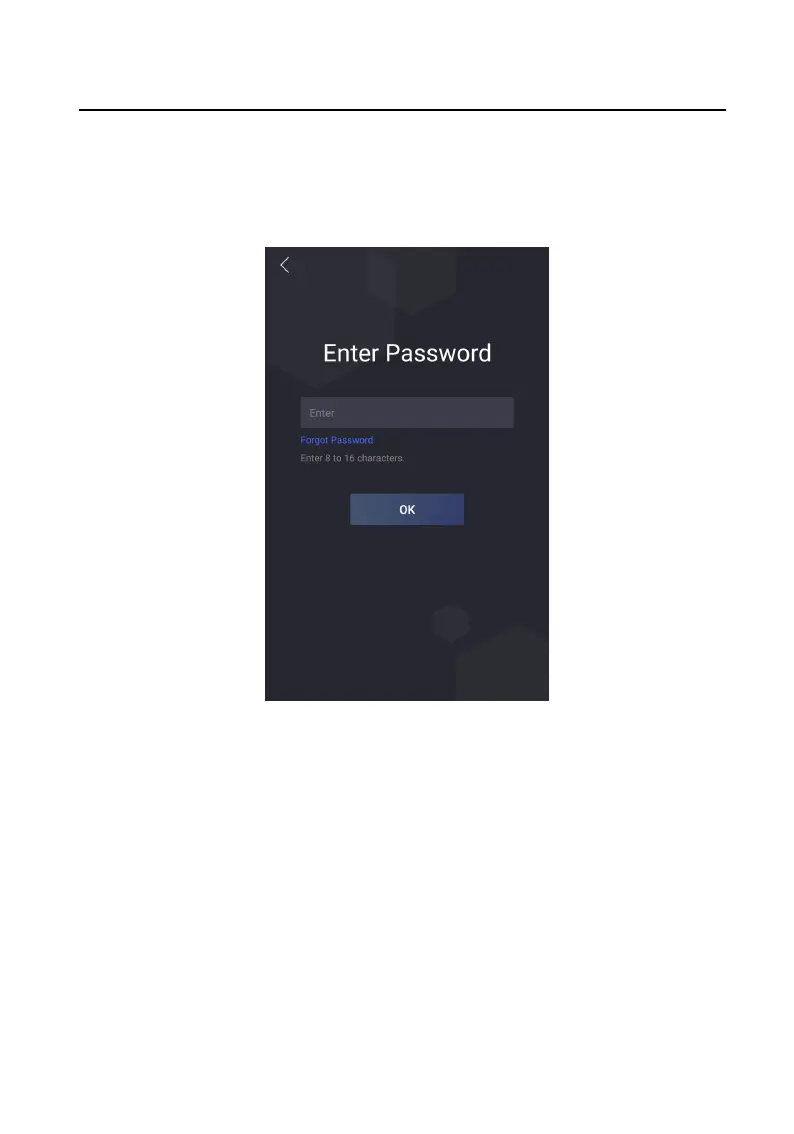Admin password is used for authencang to enter the local conguraon menu. If
you forget the password, you can change it by entering security quesons' answers.
Steps
1. Hold the main page to enter the authencaon page.
Figure 7-14 Authencaon Page
2. Tap Forgot Password.
3. Change the admin password via entering answers of security
quesons or email
address.
4. Create and conrm a new password.
7.8 System
Sengs
7.8.1 Change Language
Change language according to your actual needs.
Video Intercom Face
Recognion Door Staon User Manual
43
