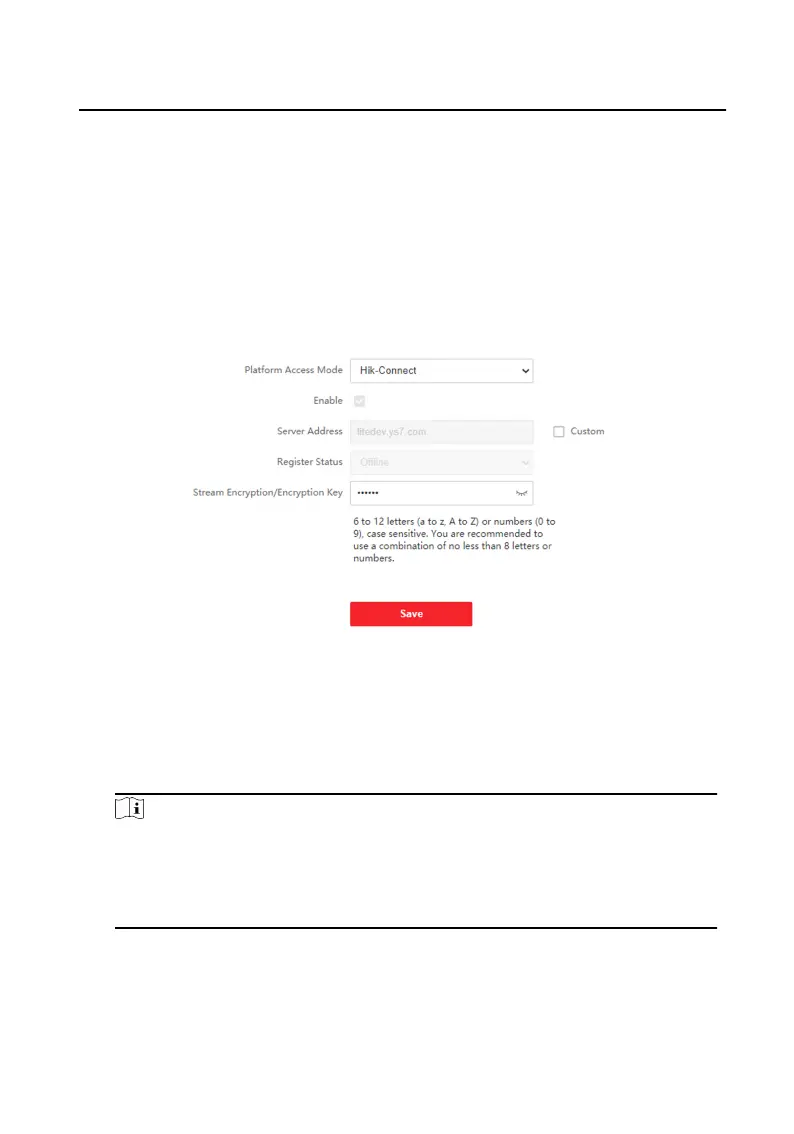8. Click Save to enable the sengs.
Plaorm Access
Plaorm access provides you an opon to manage the devices via plaorm.
Steps
1. Click Conguraon → Network → Advanced Sengs → Plaorm Access to enter
the sengs page.
Figure 9-10 Plaorm Access
2. Select plaorm access mode.
3. Check Enable, congure the server IP address and set Access Server IP Address
and Vericaon Code.
4. Click Save to enable the sengs.
Note
●
The vericaon code is used when adding devices to the mobile client. It can be
modied. Please keep it properly.
●
The vericaon code should contain 6 to 12 characters (it is recommended to
be the combinaon of numeric and leer, and more than 8 characters).
HTTP Listening
Video Intercom Face Recognion Door Staon User Manual
69
