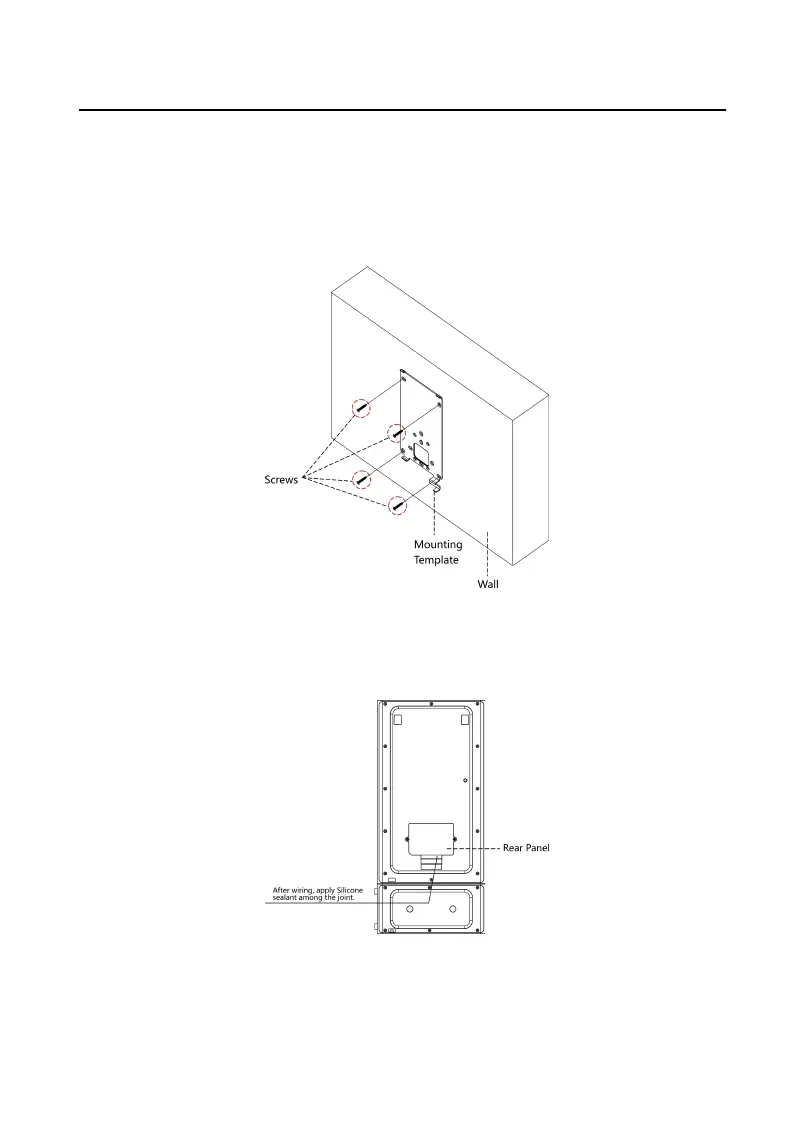Steps
1. Paste the mounng template on the wall according to the installaon
requirements. Drill holes according to the template. Insert the expansion bolts
into the screw holes.
2. Fix the mounng plate to the wall with 4 supplied screws.
Figure 4-15 Fix Mounng Plate
3. Wire the device and cover the rear panel with 2 screws. Apply Sillicone sealant
among the joints.
Figure 4-16 Seal Rear Panel
4. Fix the device to the mounng plate and x the device with the set screw.
Video Intercom Face
Recognion Door Staon User Manual
19
