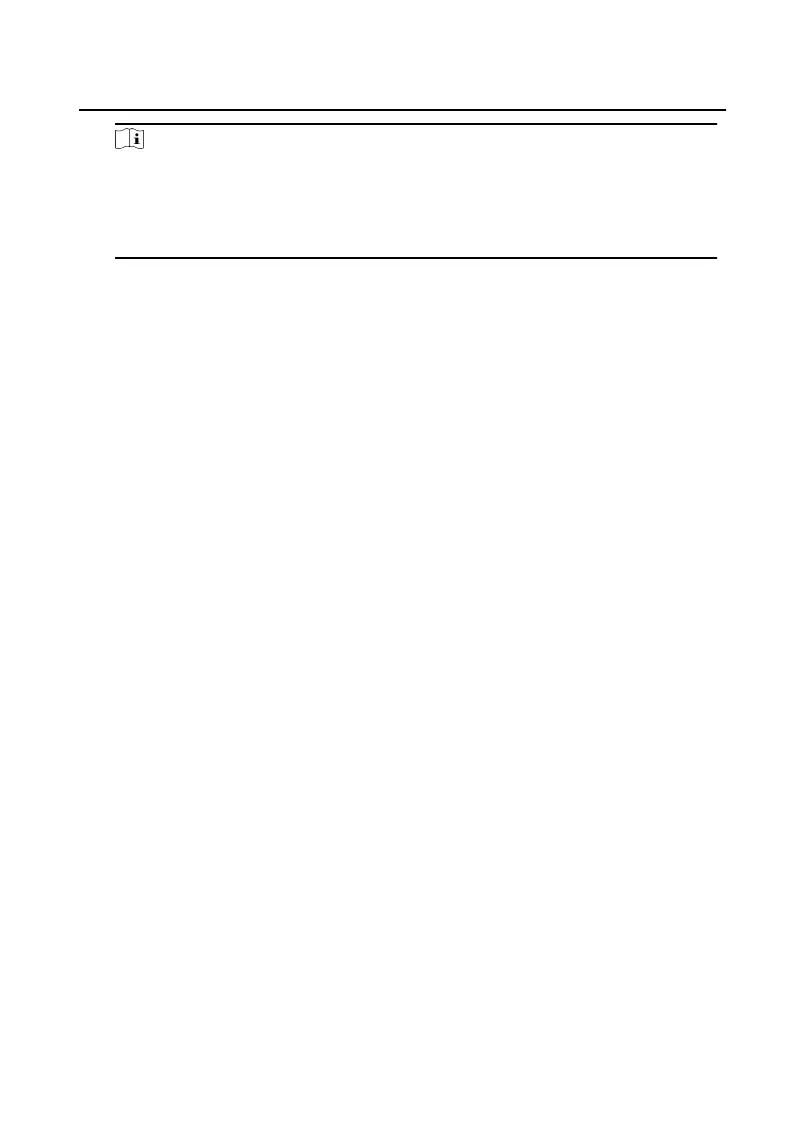Note
●
When the device is not acvated, the basic operaon and remote operaon of
device cannot be performed.
●
You can hold the Ctrl or Shi key to select mulple devices in the online
devices, and click the Acvate buon to acvate devices in batch.
Video Intercom Face Recognion Door Staon User Manual
28
