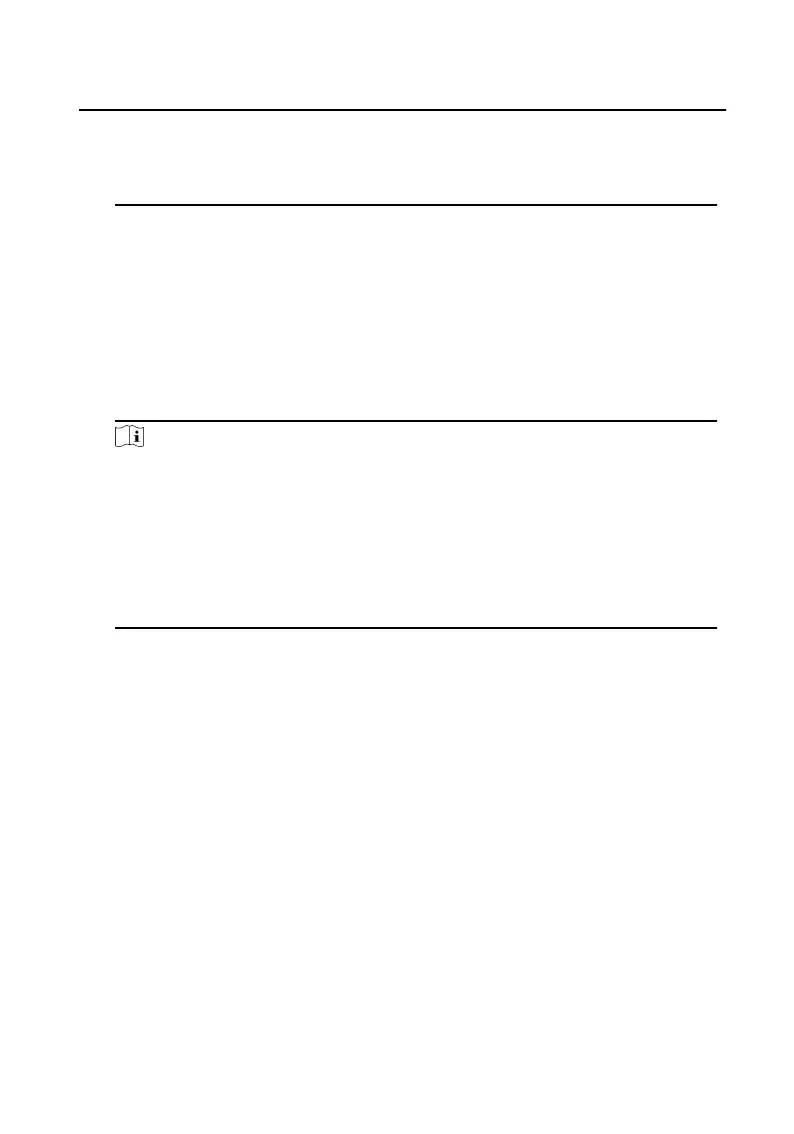●
iOS System: iOS 6.0 and above.
●
Android System: Android 4.0 and above.
Here takes Android system as an example.
2. Register user accounts according to the prompts, and login to the client soware.
3. Follow the prompts to add the indoor staon by scanning the QR code/barcode or
manually entering the serial number.
4. Enter unlock by QR code page and generate the QR code.
5. On the main page of door
staon, tap down buon to enter the unlock by QR
code page.
6. Aim the QR code generated by the phone at the camera and scan the code to
open the door.
Note
●
It is recommended that when installing the door staon, try to select a locaon
that does not cause reecons, otherwise it may aect the QR code scanning. If
it is acrylic door staon, make sure that the membrane on the surface of the
door machine has been torn o.
●
It is recommended to align the mobile phone's QR code with the door staon
camera horizontally when scanning the QR code.
●
QR code recognion is not supported at night.
Video Intercom Face Recognion Door Staon User Manual
53
