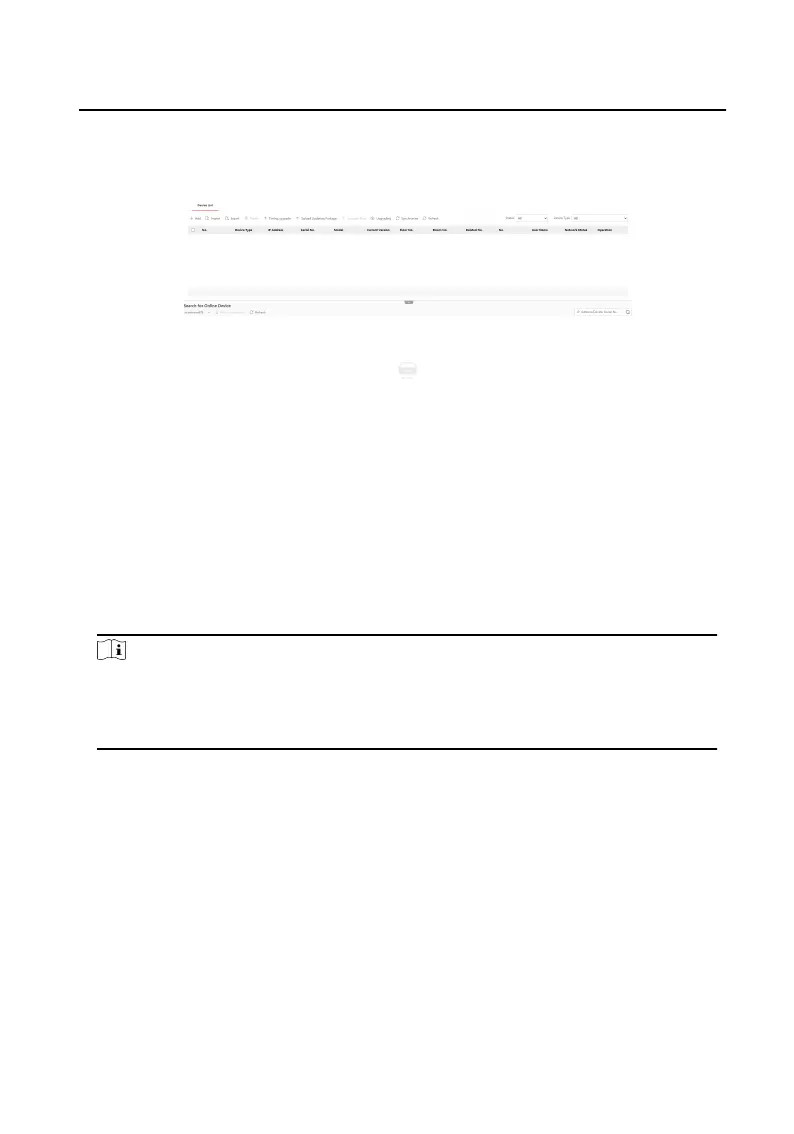You can manage the linked device on the page.
Click Device Management to enter the sengs page.
Figure 9-3 Device Management
Add Device
●
Click Add to add the indoor staon or sub door staon. Enter the
parameters and click OK to add.
●
Click Import. Enter the informaon of the device in the template to
import devices in batch.
Note
You can set related No. with uppercase leers (must be contained) and
digits for indoor staons. You can call residents or unlock door via related
No.
Export
Click Export to export the informaon to the PC.
Delete
Select the device and click Delete to remove the selected device from the
list.
Video Intercom Face
Recognion Door Staon User Manual
56
