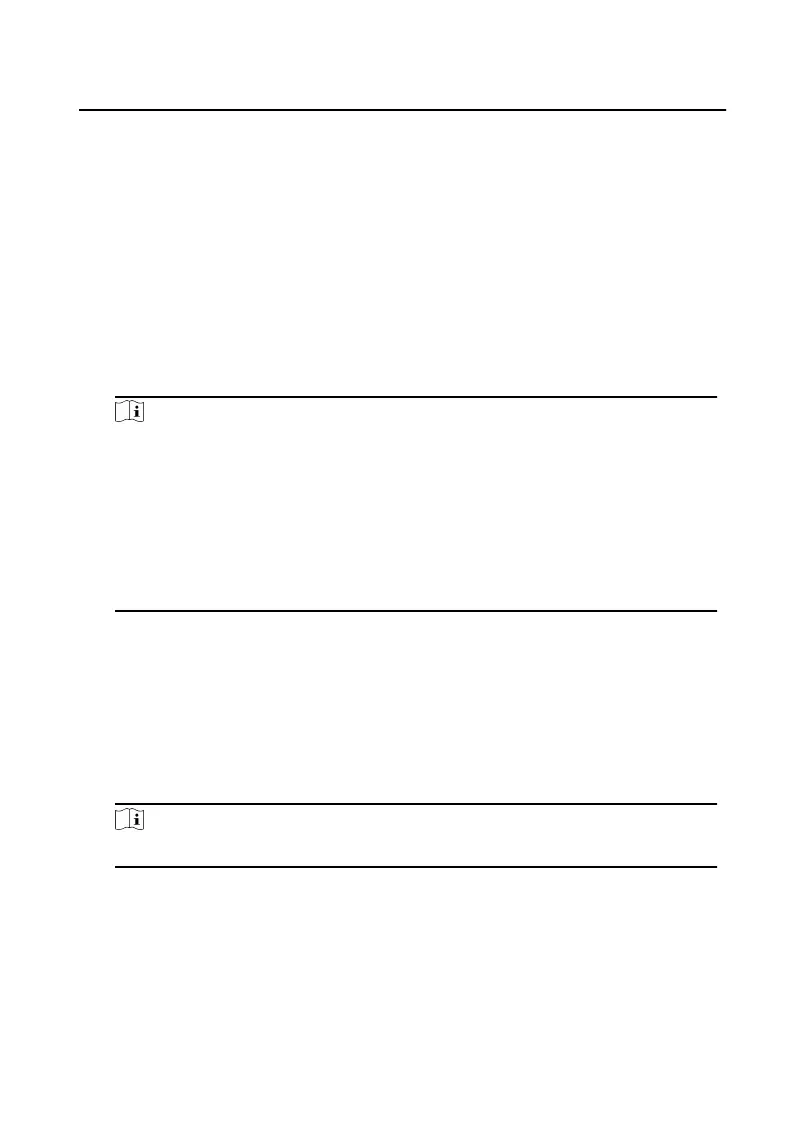Steps
1. Select Cercate Type from the drop-list.
2. Click Browser and select the cercate les from the PC.
3. Click Install.
Import Communicaon Cercates
Steps
1. Select Cercate Type from drop-list.
2. Click Browser to select the cercate and click Install.
Note
●
Up to 16 cercates are allowed.
●
If certain funcons are using the cercate, it cannot be deleted.
●
You can view the funcons that are using the cercate in the funcons
column.
●
You cannot create a cercate that has the same ID with that of the exisng
cercate and import a cercate that has the same content with that of the
exisng cercate.
Import CA Cercate
Steps
1. Edit Custom ID.
2. Click Browser and select
cercate les.
3. Click Install.
Note
Up to 16 cercates are allowed.
User Management
Enter a short descripon of your concept here (oponal).
This is the start of your concept.
Video Intercom Face
Recognion Door Staon User Manual
64
