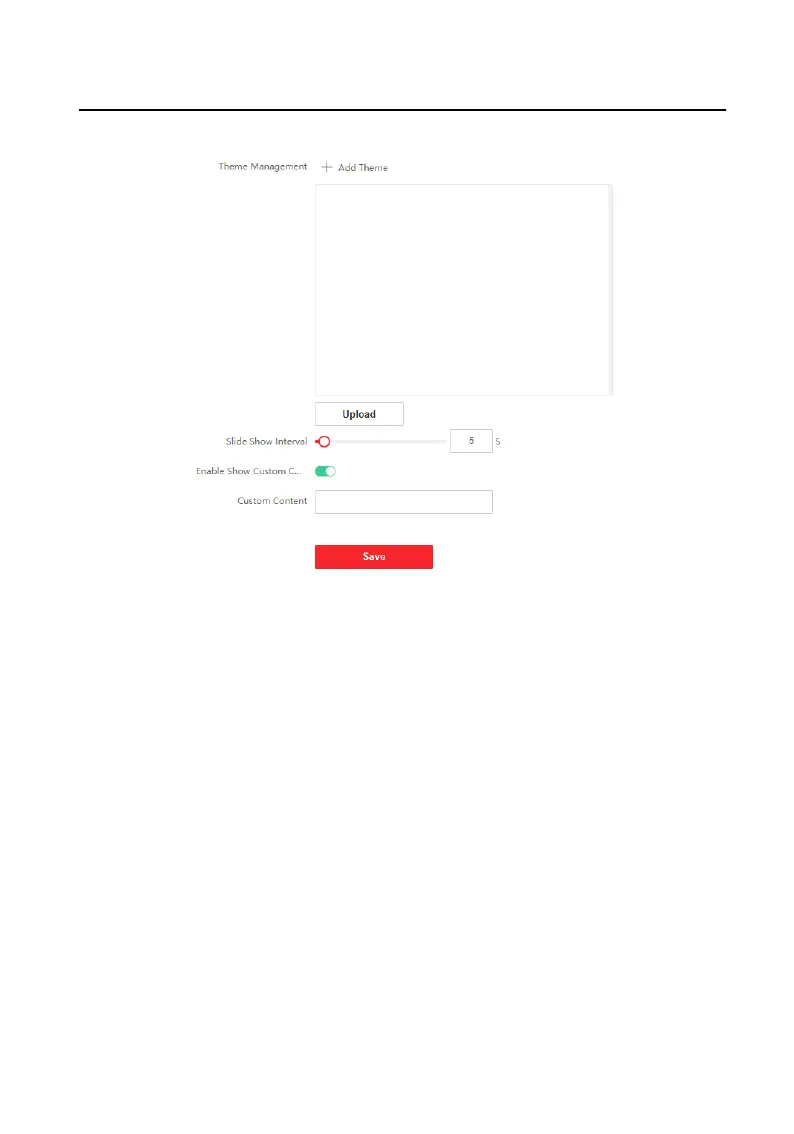Figure 9-26 Theme Sengs
2. Check to enable screen saving funcon.
3. Set the adversement theme.
1) Click + Add Theme.
2) Create a theme name, and select the
adversement body as picture or Video.
3) Click Save.
4. Click + to select a picture from the local as the material to be played in standby,
and click upload.
5. Set the play schedule.
1) Select a theme and drag the
me interval to be played on the meline.
2) Oponal: Click the drawn area to edit the me manually.
3) Click Delete to delete the selected area. Click Delete All to delete all selected
areas.
6. Adjust Slide Show Interval.
Drag the block or enter the number to set the slide show interval. The picture will
be changed according to the interval.
Video Intercom Face
Recognion Door Staon User Manual
85
