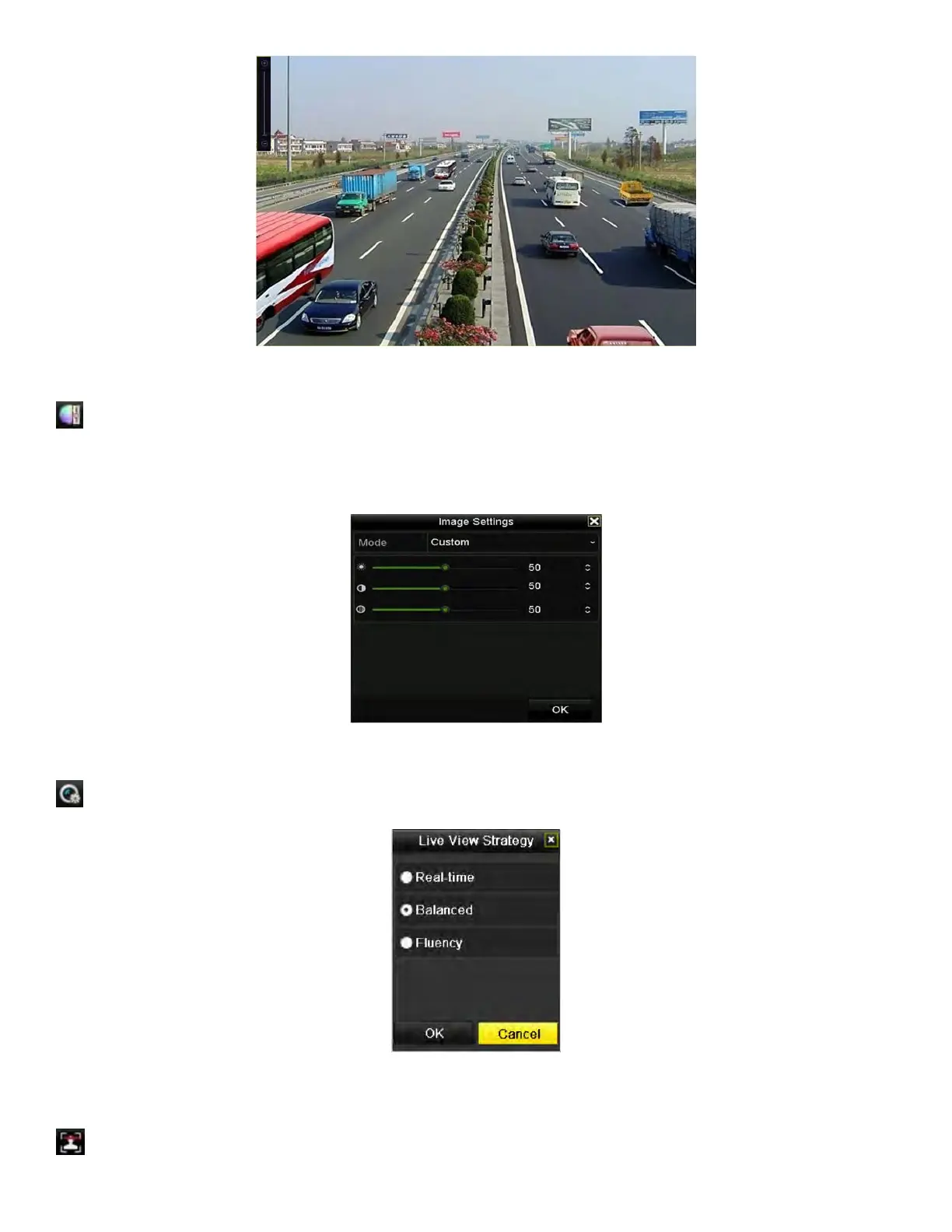NVR User Manual 061220NA 45
Figure 47, Digital Zoom
Image Settings icon can be selected to enter the Image Settings menu.
You can set the image parameters like brightness, contrast, saturation, and hue according to the actual
demand.
Figure 48, Image Settings−Customize
Live View Strategy can be selected to set strategy, including Real-time, Balanced, Fluency.
Figure 49, Live View Strategy
Face detection function can be used to detect the human faces in live view mode and save in HDD.
