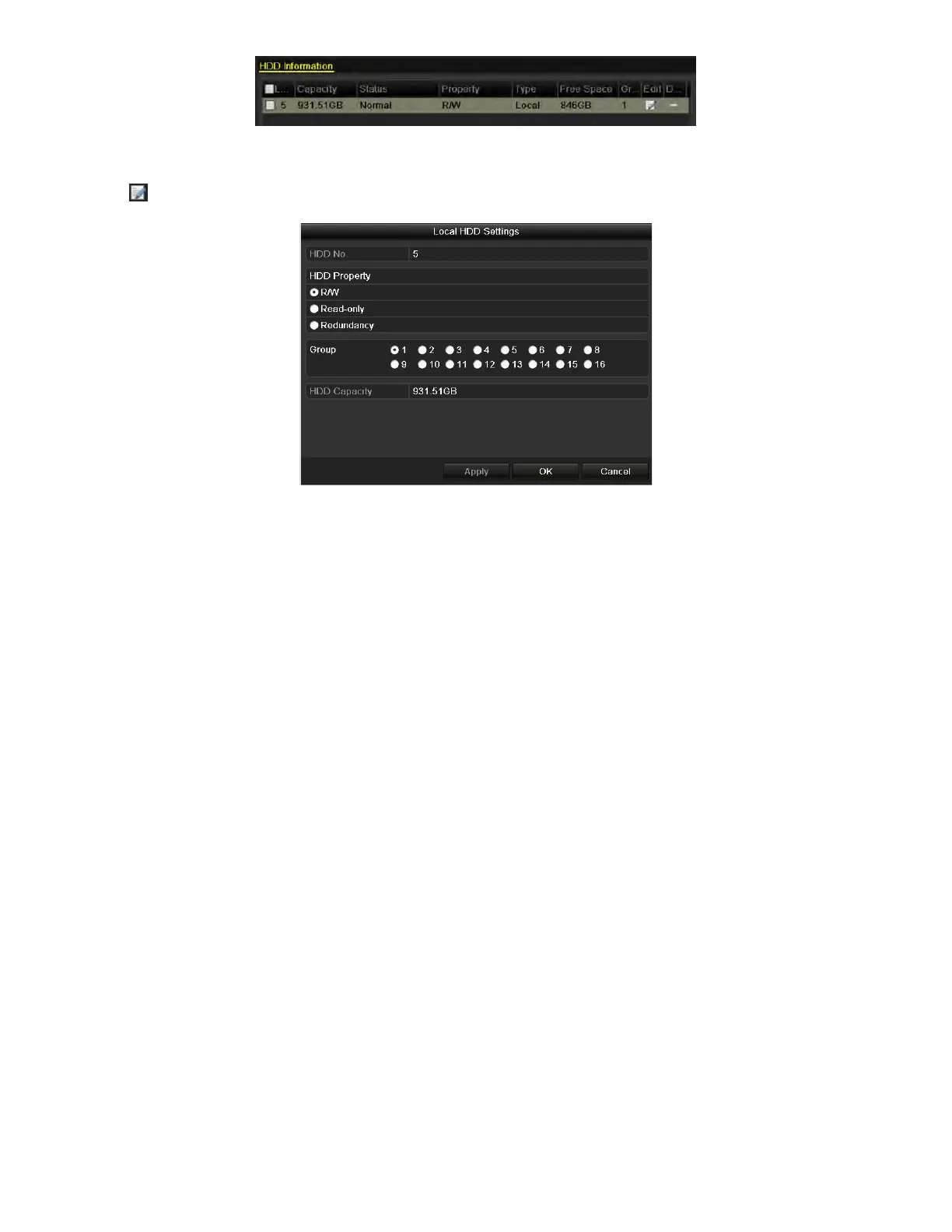NVR User Manual 061220NA 75
Figure 100,, HDD General
2. Click to edit the HDD you want to protect.
Figure 101, HDD General- Editing
NOTE: To edit HDD property, you need to set the storage mode of the HDD to Group. See
Managing HDD Group.
3. Set the HDD property to Read-only.
4. Click OK to save settings and back to the upper level menu.
NOTE: You cannot save any files in a Read-only HDD. If you want to save files in the HDD, change
the property to R/W.
If there is only one HDD and is set to Read-only, the NVR can’t record any files. Only live
view mode is available.
If you set the HDD to Read-only when the NVR is saving files in it, then the file will be
saved in next R/W HDD. If there is only one HDD, the recording will be stopped.
Chapter 6 Playback
6.1 Playing Back Record Files
6.1.1
Instant Playback
Purpose
P
lay back the recorded video files of a specific channel in the live view mode. Channel switch is
supported.
Instant Playback by Channel
