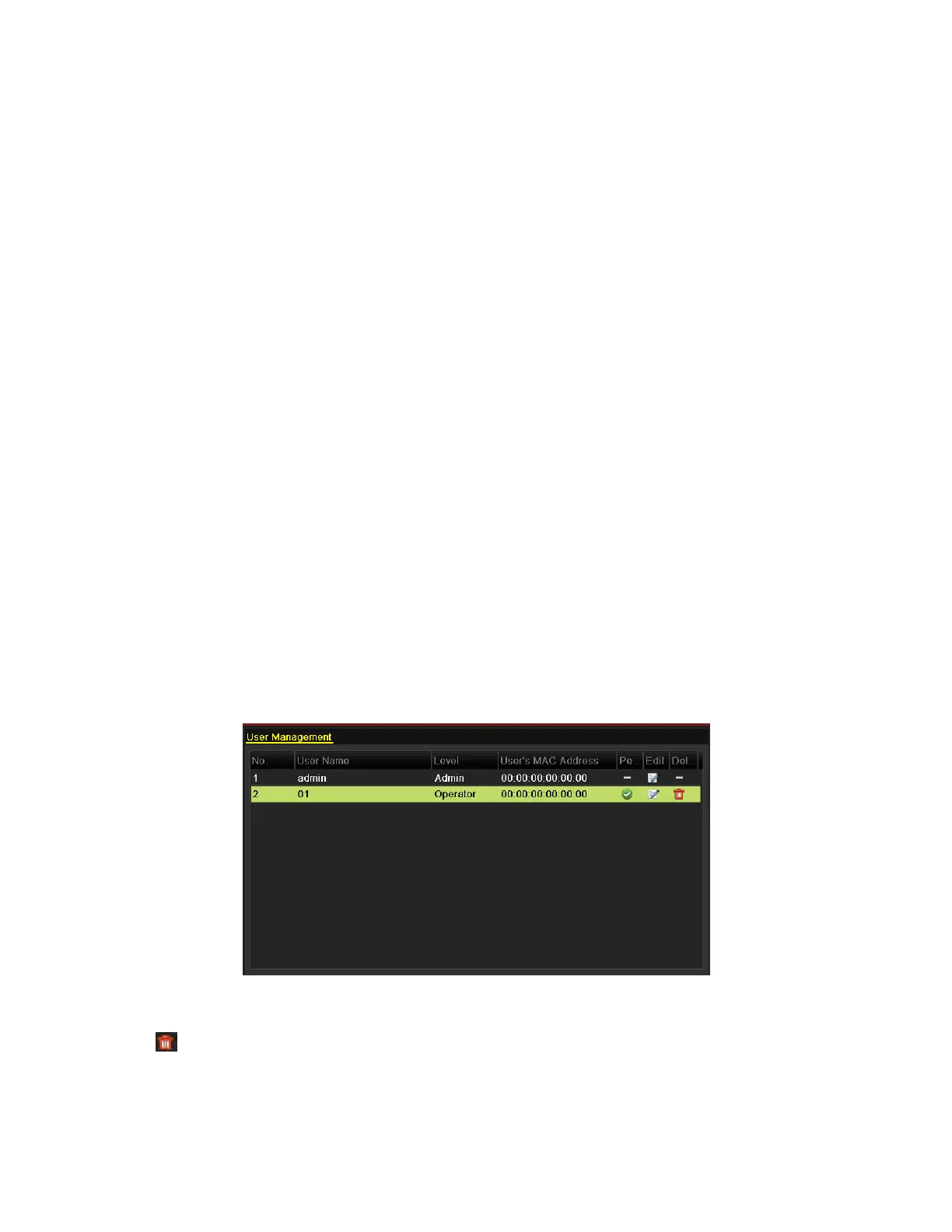NVR User Manual 061220NA 161
- Remote Shutdown/Reboot: Remotely shut down or reboot the NVR
• Camera Configuration
- Remote Live View: Remotely view live video of selected camera(s)
- Local Manual Operation: Locally start/stop manual recording and alarm output of selected
camera(s)
- R
emote Manual Operation: Remotely start/stop manual recording and alarm output of selected
camera(s)
- Local Playback: Locally play back recorded files of selected camera(s).
- Remote Playback: Remotely play back recorded files of selected camera(s)
- Local PTZ Control: Locally control PTZ movement of selected camera(s)
- Remote PTZ Control: Remotely control PTZ movement of selected camera(s)
- Local Video Export: Locally export recorded files of selected camera(s)
7. Click the OK button to save the settings and exit interface.
NOTE: Only the admin user account has permission to restore factory default parameters.
15.4.2
Deleting a User
1. E
nter the User Management interface, Menu > Configuration > User.
2. Select the user to be deleted from the list.
Figure 248, User List
3. Click the icon to delete the selected user account.
