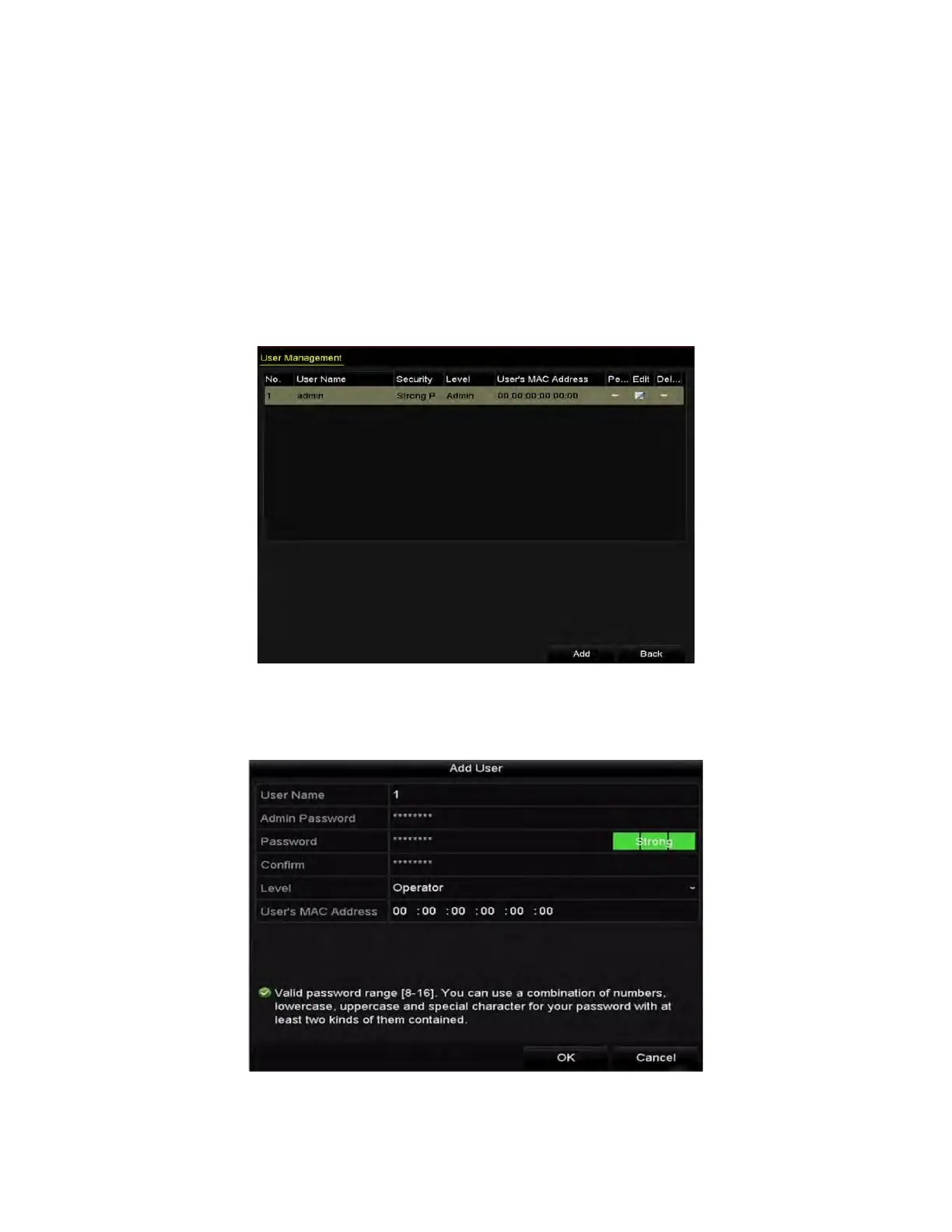NVR User Manual 061220NA 158
4. Click the Apply button to save the settings.
15.4 Managing User Accounts
Purpose
There is a default account in the NVR:
Administrator
. The
Administrator
user name is
admin
and the
password is set when you start the device for the first time. The
Administrator
has the permission to add
and delete users and configure user parameters.
15.4.1
Adding a User
1. Enter the User Management interface, Menu > Configuration > User.
Figure 244, User Management Interface
2. Click the Add button to enter the Add User interface.
Figure 245, Add User Menu
3. Enter the information for new user, including User Name, Admin Password, Password, Confirm, Level,
and User’s MAC Address.
