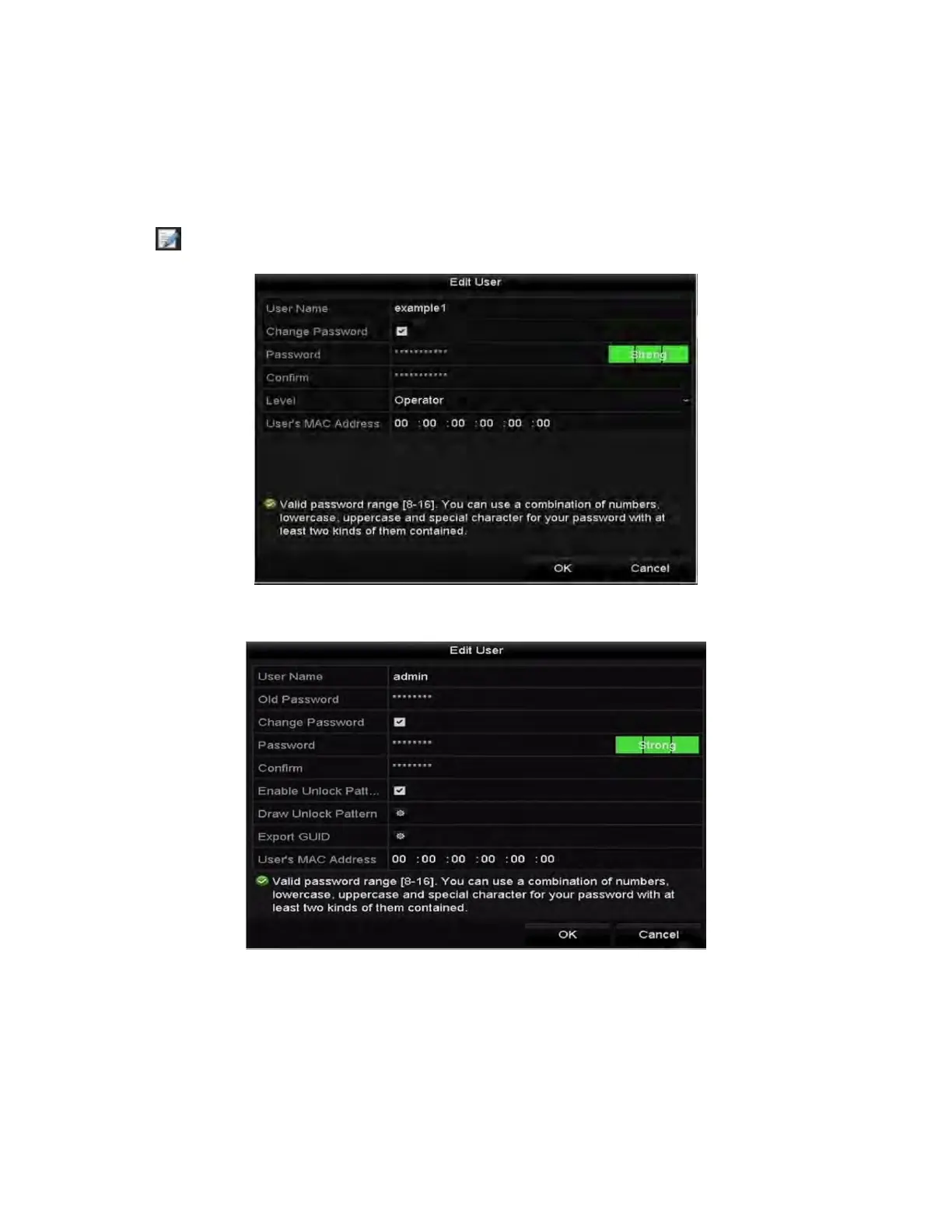NVR User Manual 061220NA 162
15.4.3
Editing a User
For added user accounts, you can edit the parameters.
1. Enter the User Management interface, Menu > Configuration > User.
2. Select the user to be edited from the list.
3. Click the icon to enter the Edit User interface.
Figure 249, Edit User (Operator/Guest)
Figure 250, Edit User (admin)
4. Edit the user password.
• O
perator and Guest: You can edit the user information, including user name, password, permission
level, and MAC address. Check the Change Password checkbox if you want to change the password,
and input the new password in the Password and Confirm text fields. A strong password is
recommended.
